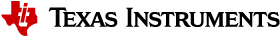8.7. FAQ - How to set the clock for a given module and clock¶
8.7.1. Introduction¶
Setting the clock frequency for a module can be a confusing activity especially if you do not know where to get started. This FAQ is written to address concerns you may have to know which clock for which module is running at what frequency and how to go about setting the clock frequency to the one you desire.
Before we dive right in make sure you keep the following documents handy for you to navigate through the clocking infrastructure of the device you are working with.
- System Firmware Documentation: This is definitely something you should bookmark and keep in your browser if not already done. https://software-dl.ti.com/tisci/esd/latest/index.html Messages which are used to set the clock frequency for various modules:
- Device Clocking tool: This is a tool which helps understand the clocking of the different modules and their sources: https://www.ti.com/tool/CLOCKTREETOOL
- Device TRM: This document should be referred to for the different clock options for the different modules. Keep in mind the following chapters when trying to understand the clocking of the device:
| TRM Chapter | What should you refer in this |
|---|---|
| Clocking | The “Clocking” Chapter under “Device Configuration” is your guide to the different clock sources available in the system. It gives details of the high level device clocking and the PLLs in the device. |
| Integration | In every module chapter you would find a section called “Integration”. Use this section of the TRM to see which clocks go to a particular module. For every module in the SoC, there could be one or more clocks supplies. There could be different options for the clocking as well. When multiple options are present there would be multiplexer or mux which sits in front of this clock. The mux options are highlighted in this chapter as well. |
8.7.2. Default clock state of the system¶
There are some default clocks which are set during the device boot by the bootloader. This includes the clocks set by the Device Manager part of the System firmware and the Board library. Typically the sequence is:
Device manager will set the PLLs to a default value. Note the device manager does not set any multiplexers during initialization. Hence all clock options will be set to their hardware default. In order to know what is the device PLL defaults the Device manager is setting please refer to:
- AM65x SR1.0: https://software-dl.ti.com/tisci/esd/latest/5_soc_doc/am6x/pll_data.html
- AM65x SR2.0: https://software-dl.ti.com/tisci/esd/latest/5_soc_doc/am65x_sr2/pll_data.html
- J721e (Both SR1.0 and SR1.1): https://software-dl.ti.com/tisci/esd/latest/5_soc_doc/j721e/pll_data.html
- J7200 : https://software-dl.ti.com/tisci/esd/latest/5_soc_doc/j7200/pll_data.html
- For any future devices: Just go to https://software-dl.ti.com/tisci/esd/latest/5_soc_doc/index.html and search for PLL defaults.
The device manager looks the value of the CTRLMMR_WKUP_DEVSTAT to determine the oscillator connected to the device and then it will set up the PLLs based on the different tables given in the pages above. The device manager will set up the PLLs when the TISCI_MSG_BOARD_CONFIG_PM message as part of the Boot loader is sent. For more details on what happens when TISCI_MSG_BOARD_CONFIG_PM is sent refer: https://software-dl.ti.com/tisci/esd/latest/3_boardcfg/BOARDCFG_PM.html#power-management-initialization-after-receiving-board-configuration
Board Library: will then use the Device Manager configuration and then also program the clocks for modules which require some multiplexer configurations or clocking which is different than the default.
Refer the following files to see what does the board library set:
- AM65x: pdk/packages/ti/board/src/evmKeystone3/board_pll.c
- J721e: pdk/packages/ti/board/src/j721e_evm/board_pll.c
- J7200: pdk/packages/ti/board/src/j7200_evm/board_pll.c
In particular look at the function: Board_PLLInitAll or Board_PLLInitMcu or Board_PLLInitMain to see what clocks and what modules are set.
8.7.3. Setting the clock for a device¶
In order to set the clock for a device the first step is to identify the device ID which you want to set the clock for. There are 2 ways you can do this:
OPTION 1: Look at the source code: Here you can refer to the following files to see what is the device ID to use:
- AM65x SR1.0: pdk/packages/ti/drv/sciclient/soc/sysfw/include/am65x/tisci_devices.h
- AM65x SR2.0: pdk/packages/ti/drv/sciclient/soc/sysfw/include/am65x_sr2/tisci_devices.h
- J721e: pdk/packages/ti/drv/sciclient/soc/sysfw/include/j721e/tisci_devices.h
- J7200: pdk/packages/ti/drv/sciclient/soc/sysfw/include/j7200/tisci_devices.h
In these files search for the device you would like to set the clock for. The advantage with this method is you would find the exact macro to be used with Sciclient APIs.
OPTION 2: Look at the TISCI documentation. Here you can refer to the following files to see what is the device ID to use:
- AM65x SR1.0: https://software-dl.ti.com/tisci/esd/latest/5_soc_doc/am6x/devices.html
- AM65x SR2.0: https://software-dl.ti.com/tisci/esd/latest/5_soc_doc/am65x_sr2/devices.html
- J721e: https://software-dl.ti.com/tisci/esd/latest/5_soc_doc/j721e/devices.html
- J7200: https://software-dl.ti.com/tisci/esd/latest/5_soc_doc/j7200/devices.html
In these files search for the device you would like to set the clock for. Once you find the device, in order to use this with the Sciclient APIs you would need to either use the exact number for the module ID or convert the name to a macro by doing the following substituion:
- AM65x SR1.0: Replace AM6 with TISCI
- AM65x SR2.0: Replace AM6 with TISCI
- J721e: Replace J721E with TISCI
- J7200: Replace J7200 with TISCI
Once you identify the device the next step is to identify the clock for that particular device you would like to set the frequency for. There are again 2 ways you can do this:
OPTION 1: Look at the source code: Here you can refer to the following files to see what is the device ID to use:
- AM65x SR1.0: pdk/packages/ti/drv/sciclient/soc/sysfw/include/am65x/tisci_clocks.h
- AM65x SR2.0: pdk/packages/ti/drv/sciclient/soc/sysfw/include/am65x_sr2/tisci_clocks.h
- J721e: pdk/packages/ti/drv/sciclient/soc/sysfw/include/j721e/tisci_clocks.h
- J7200: pdk/packages/ti/drv/sciclient/soc/sysfw/include/j7200/tisci_clocks.h
In these files search for the device you would like to set the clock for. The advantage with this method is you would find the exact macro to be used with Sciclient APIs.
OPTION 2: Look at the TISCI documentation. Here you can refer to the following files to see what is the device ID to use:
- AM65x SR1.0: https://software-dl.ti.com/tisci/esd/latest/5_soc_doc/am6x/clocks.html
- AM65x SR2.0: https://software-dl.ti.com/tisci/esd/latest/5_soc_doc/am65x_sr2/clocks.html
- J721e: https://software-dl.ti.com/tisci/esd/latest/5_soc_doc/j721e/clocks.html
- J7200: https://software-dl.ti.com/tisci/esd/latest/5_soc_doc/j7200/clocks.html
In these files search for the device you would like to set the clock for. Once you find the device, in order to use this with the Sciclient APIs you would need to either use the exact number for the module ID or convert the name to a macro by doing the following substitution:
- AM65x SR1.0: Replace AM6 with TISCI
- AM65x SR2.0: Replace AM6 with TISCI
- J721e: Replace J721E with TISCI
- J7200: Replace J7200 with TISCI
Note
Clocks with the name _PARENT_ are special. They are clocks which are not directly fed to the module but feed into a multiplexer and then based on the value of the multiplexer will reach the module. When using the Sciclient_pmSetModuleClkFreq or Sciclient_pmQueryModuleClkFreq or Sciclient_pmGetModuleClkFreq do not use these clock IDs. Only use this for Sciclient_pmSetModuleClkParent or Sciclient_pmGetModuleClkParent APIs.
Now that you know the module ID and clock ID, the next step is to look at the TRM or the Clock tree tool to see if this clock has a multiplexer sitting before this. If yes, you need to make a choice of where this clock is going to be sourced from.
For example, The GTC module in AM65xx can take the clock from multiple sources: Option 0 – Gives 200 MHz which is default. Option 1 – Gives 250 MHz. To set the clock to 250 MHz use the below API:
status = Sciclient_pmSetModuleClkParent(
TISCI_DEV_GTC0,
TISCI_DEV_GTC0_BUS_VBUSP_CLK,
TISCI_DEV_GTC0_BUS_VBUSP_CLK_PARENT_ADPLLLJM_HSDIV_WRAP_MAIN_0_BUS_HSDIV_CLKOUT3_CLK,
SCICLIENT_SERVICE_WAIT_FOREVER);
Let’s say now you have selected the parent for the clock input to the module the next step is to then see if the default PLL configuration given by Device Manager or Board Initilization is sufficient. If yes, you are done and can skip the rest of this FAQ.
You can double confirm if the clock is set correctly by using:
status = Sciclient_pmGetModuleClkFreq(
TISCI_DEV_GTC0,
TISCI_DEV_GTC0_BUS_VBUSP_CLK,
¤tFreq,
SCICLIENT_SERVICE_WAIT_FOREVER);
The API will return the current frequency in Hertz in the variable currentFreq.
If the clock is not the frequency you would like to set even after setting the multiplexer or the clock does not have a multiplexer and the default is not what suits your usecase, then follow the next steps to set the clock.
STEP 1: Check if the clock frequency you are trying to set is possible or not. In this step we simply check if the PLLs and other modules which source their clocks from the same HSDIV or PLL allow you to set the frequency for this particular module clock to the desired clock. If possible, the API returns with CSL_PASS. If not the API will return with a CSL_EFAIL. The advantage of doing this is to make sure the registers are not programmed if the clock setup is not possible.
Example: Let’s say you are trying to set the exact frequency of 250 MHz to GTC device, you would use the Query api as below to check if this is possible or not.
status = Sciclient_pmQueryModuleClkFreq (
TISCI_DEV_GTC0,
TISCI_DEV_GTC0_BUS_VBUSP_CLK,
250000000,
&respFreq,
SCICLIENT_SERVICE_WAIT_FOREVER);
Note
If you can tolerate a variance to the frequency then you can use the api Sciclient_pmQueryModuleClkFreqRange to set the min and max values of frequency you can tolerate and then the respFreqHz returned will contain the value of the frequency that the Sciclient_pmSetModuleClkFreq can set within this range. If the API returns fail then respFreqHz will be 0 Hz.
STEP 2: If you find that setting the frequency is possible, go ahead and use Sciclient_pmSetModuleClkFreq to set the frequency of the clock.
Example: If the query frequency has passed then set the clock as below for the GTC clock.
status = Sciclient_pmSetModuleClkFreq (
TISCI_DEV_GTC0,
TISCI_DEV_GTC0_BUS_VBUSP_CLK,
250000000,
TISCI_MSG_FLAG_CLOCK_ALLOW_FREQ_CHANGE,
SCICLIENT_SERVICE_WAIT_FOREVER);
You can double confirm if the clock is set correctly by using:
status = Sciclient_pmGetModuleClkFreq(
TISCI_DEV_GTC0,
TISCI_DEV_GTC0_BUS_VBUSP_CLK,
¤tFreq,
SCICLIENT_SERVICE_WAIT_FOREVER);
The API will return the current frequency in Hertz in the variable currentFreq.