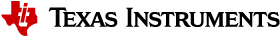8.1. FAQ - Common¶
8.1.1. Generic¶
8.1.1.1. What does PDK stand for?¶
PDK stands for Platform Development Kit containing RTOS and baremetal drivers for various peripherals present in TI devices
8.1.1.2. What do I get with PDK, and how do I get started?¶
Each PDK release is available as a full source release including:
- Complete source code for all drivers, with associated build system
- Sample applications and unit test applications demonstrating the usage of all modules
- Documents: Release Notes, User Guide, API Guide, Test Report per platform, Static Analysis and MISRAC Reports
Refer to PDK Userguide for high level information. The doxygen API documentation present in docs folder provides details on the APIs, and the sample examples provided with PDK demonstrate usage of the APIs. The sample application is present in examples folder of each of the components within PDK
8.1.2. Build¶
8.1.2.1. What are the common issues faced during the build?¶
- Windows Permissions
Sometimes there are issues with windows permissions. User should make sure that he has full permissions/admin rights while trying the build. User can use ls -l command to check the permissions and use chmod command to change the permissions.
- Compiler Versions
PDK supports multiple CPUs and a particular PDK release is validated with a particular versions of compilers for different CPUs. It is not guaranteed that PDK examples/source code will work with different version of compilers. It is recommended that user refers to PDK documentation for supported compiler versions and use the same in order to avoid any issues.
- Compiler Paths
Different compiler paths are defined in Rules.make. User should make sure that appropriate paths are set in case the make is not able to find compiler executable while building.
- Building with -j
This command is used to speed up the builds by invoking multiple builds at once and is not 100% reliable in windows machine as dependnecies are not enforced in Windows make. In case the build fails user should try to build without giving -j switch in the build command.
8.1.3. Code Composer Studio¶
8.1.3.1. Unable to connect to MCU 11 or MCU21¶
With CCS versionsed 10.X.X or later, the R5F in MCU domain and Main domain operate in lock-step mode. To be able to connect to MCU 11 or MCU 21 or run applications on these core (via CCS), one would require to operate these cores in split mode
These cores could be configured to operate in split mode with following changes
In file <CCS Install Directory>ccs/ccs_base/emulation/gel/J7200_DRA821/J7VCL_SI.gel
- Update function OnTargetConnect
- To configure MCU R5F to operate in split mode MCU_R5_Cluster_0_split
- To configure MAIN R5F to operate in split mode MAIN_R5_Cluster_0_split
--- a/ccs_base/emulation/gel/J7200_DRA821/J7VCL_SI.gel +++ b/ccs_base/emulation/gel/J7200_DRA821/J7VCL_SI.gel @@ -94,6 +94,9 @@ OnTargetConnect(){ { J7ES_LPDDR4_Config(); } + + MCU_R5_Cluster_0_split (); + MAIN_R5_Cluster_0_split (); }