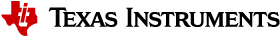8.4. FAQ - C7x : Steps to switch C7x SysBIOS application from secure mode to non-secure mode¶
Important
Starting SysBIOS v6.82.01.19 and later, C7x operating in purely secure mode will not be tested and C7x SysBIOS applications have to migrate to use C7x in non-secure mode by following below steps.
8.4.1. Introduction¶
By default the C7x CPU boots in secure mode. It is recommended to operate C7x in non-secure mode for below reasons.
- While operating in secure mode, SW hosted on C7x, which is typically non-secure in nature, will be able to make secure requests to DMSC. This is strongly discouraged unless really needed by SW since otherwise it could open up a security hole in the overall system architecture.
- ARM A72 SW and other SoCs and peripherals run in non-secure mode. For cache coherency between C7x cache and rest of SOC to take effect, both the participating masters need to be at same privledge level. i.e C7x needs to be in non-secure mode for cache coherency between C7x and A72, rest of SOC to take effect.
C7x and SysBIOS when booted by boot loader runs in secure mode. To operate C7x and SysBIOS in non-secure mode, during initialization of C7x, the CPU mode has to be changed to non-secure mode by C7x SysBIOS init code.
From SysBIOS v6.82.01.19 and later, switching from secure to non-secure mode of operation is supported and PDK/SDK is configued to use the same.
Note
- ARM A72 and ARM R5F by default also boot in secure mode.
- ARM A72 is switched from secure mode to non-secure mode before booting u-boot/liunx kernel by the ‘ARM Trusted Firmware’ or ATF which is the first SW that runs on A72
- ARM R5F does not have any instruction to make it non-secure, instead at the boundary between R5F and SoC interconnect, there is a HW called ‘ISC’. This HW can assert a non-secure attribute signal to make R5F transactions non-secure. Enabling assertion of non-secure signal is initialized by DMSC FW when it is loaded during boot. Due to this all R5F’s in the SoC when booted run in non-secure mode and R5F SW applications dont need any change.
This section describes how to modify an existing C7x SysBIOS user application to boot in secure mode and then switch to non-secure mode during SysBIOS initialization.
${PDK_PATH} below refers to the place in SDK where PDK is located.
8.4.2. Step 1: SysBIOS config file changes to enable boot to non-secure¶
Add below lines to your C7x sysbios cfg file to enable switch for secure to non-secure during SysBIOS initialization
var HwiC7x = xdc.useModule('ti.sysbios.family.c7x.Hwi'); HwiC7x.bootToNonSecure = true;Make sure MMU init callback is set as shown below
var Mmu = xdc.useModule('ti.sysbios.family.c7x.Mmu'); Mmu.initFunc = "&InitMmu"; Mmu.tableMemory = "";A example in PDK is shown in the below file
${PDK_PATH}/packages/ti/build/j721e/sysbios_c7x.cfg
8.4.3. Step 2: Linker command file changes¶
Add below line in your C7x linker command file to change the C7x application boot entry point to ‘_c_int00_secure’
-e _c_int00_secure
Add below to reserve space for MMU tables for secure and non-secure mode. These sections can be placed anywhere in DDR (recommended)
MEMORY { ... C7X_DDR_SPACE: org = C7X_DDR_SPACE_BASE, len = 0x00C00000 } SECTIONS { ... GROUP: > C7X_DDR_SPACE { /* secure entry table */ .data.ti_sysbios_family_c7x_Mmu_tableArray : type=NOINIT .data.ti_sysbios_family_c7x_Mmu_tableArraySlot : type=NOINIT .data.ti_sysbios_family_c7x_Mmu_level1Table : type=NOINIT /* non secure MMU table */ .data.ti_sysbios_family_c7x_Mmu_tableArray_NS : type=NOINIT .data.ti_sysbios_family_c7x_Mmu_tableArraySlot_NS : type=NOINIT .data.ti_sysbios_family_c7x_Mmu_level1Table_NS : type=NOINIT } ... }
Make sure the entry point ‘_c_int00_secure’ is 2MB aligned. And also place the ‘secure_vecs’ section in the same linker command file as shown below
SECTIONS { ... .secure_vecs > C7X_DDR_SPACE ALIGN(0x200000) .text:_c_int00_secure > C7X_DDR_SPACE ALIGN(0x200000) ... }
The symbol ‘_c_int00’ in the C7x application now represents the non-secure entry point. The C7x when booted will jump to ‘_c_int00_secure’, and after some intialization it will then jump to the non-secure entry point i.e ‘_c_int00’. Since ‘_c_int00’ is no longer the boot entry point, this symbol need not be 2MB aligned and below line in your application can be now be removed.
SECTIONS { ... .text:_c_int00 > DDR_C7x_1_BOOT ALIGN(0x200000) ... }
Since ‘_c_int00’ is no longer the boot entry point for C7x, the C7x linker will complain with a warning. This specfic warning can be safely supressed by adding below to your linker options:
# # Suppress this warning, 10063-D: entry-point symbol other than "_c_int00" specified # c7x boots in secure mode and to switch to non-secure mode we need to start at a special entry point '_c_int00_secure' # and later after switching to non-secure mode, sysbios jumps to usual entry point of _c_int00 # Hence we need to suppress this warning LNKFLAGS_INTERNAL_COMMON+=--diag_suppress=10063
A example in PDK, which does all of above changes, is shown in below files:
${PDK_PATH}/packages/ti/build/j721e/linker_c7x.lds ${PDK_PATH}/packages/ti/build/makerules/rules_71.mk
8.4.4. Step 3: MMU initialization to setup secure and non-secure MMU tables¶
C7x has a MMU which is needed to effectively operate C7x including for cache of C7x to take effect
C7x has separate MMU table for secure and non-secure mode. User needs to setup both secure as well as non-secure mode MMU table for correct operation.
For simplicity we set the same MMU entries for both secure and non-secure mode MMU tables.
The OsalInitMmu() function takes a parameter ‘isSecure’ to tell if we are configuring the secure mode MMU table or non-secure mode MMU table.
This OsalInitMmu() is called twice in Osal_initMmuDefault() once with the parameter as TRUE for secure and once with parameter as FALSE for non-secure
CLEC and Cache init is also done in the MMU callback function, see next steps for details.
#include <ti/sysbios/family/c7x/Mmu.h> static void OsalInitMmu(Bool isSecure) { Mmu_MapAttrs attrs; Mmu_initMapAttrs(&attrs); attrs.attrIndx = Mmu_AttrIndx_MAIR0; if(TRUE == isSecure) { attrs.ns = 0; /* set ns bit for this MMU entry to 0, i.e this is secure MMU entry */ } else { attrs.ns = 1; /* set ns bit for this MMU entry to 1, i.e this is non-secure MMU entry */ } /* when 'isSecure' is 1, Mmu_map() write to secure MMU table, else it writes to non-secure MMU table */ (void)Mmu_map(0x00000000U, 0x00000000U, 0x20000000U, &attrs, isSecure); ... /* other Mmu_map calls */ } void Osal_initMmuDefault(void) { /* setup MMU for non-secure */ OsalInitMmu(FALSE); /* setup MMU for secure */ OsalInitMmu(TRUE); /* Setup CLEC access/configure in non-secure mode */ OsalCfgClecAccessCtrl(FALSE); /* Setup L1/L2 cache size */ OsalCfgCache(); return; } /* MMU init callback function, called by SysBIOS in secure mode during init before switching to non-secure mode */ void InitMmu(void) { Osal_initMmuDefault(); }
A example in PDK, which does all of above changes, is shown in below file:
${PDK_PATH}/packages/ti/osal/soc/j721e/bios_mmu.c, OsalInitMmu(), Osal_initMmuDefault()
8.4.5. Step 4: CLEC initialization to allow non-secure mode access¶
CLEC is used by user applications to route system interrupts to C7x interrupt controller. By default CLEC registers can be written only in secure mode.
Since SysBIOS is configured to operate in non-secure mode, if user application tries to access CLEC it will result in a exception.
To avoid this exception, we will have to initialize CLEC to allow it to be accessible in non-secure mode as well. This CLEC initialzation however needs to be done before the C7x switches from secure to non-secure mode. Due to this, we do the CLEC init in the MMU init callback function as shown below. At this point C7x is still in secure mode.
#include <ti/csl/soc.h> #include <ti/csl/csl_clec.h> void OsalCfgClecAccessCtrl (Bool onlyInSecure) { CSL_ClecEventConfig cfgClec; CSL_CLEC_EVTRegs *clecBaseAddr = (CSL_CLEC_EVTRegs*) CSL_COMPUTE_CLUSTER0_CLEC_REGS_BASE; uint32_t i, maxInputs = 2048U; cfgClec.secureClaimEnable = onlyInSecure; cfgClec.evtSendEnable = FALSE; cfgClec.rtMap = CSL_CLEC_RTMAP_DISABLE; cfgClec.extEvtNum = 0U; cfgClec.c7xEvtNum = 0U; for(i = 0U; i < maxInputs; i++) { CSL_clecConfigEvent(clecBaseAddr, i, &cfgClec); } } void Osal_initMmuDefault(void) { /* setup MMU for non-secure */ OsalInitMmu(FALSE); /* setup MMU for secure */ OsalInitMmu(TRUE); /* Setup CLEC access/configure in non-secure mode */ OsalCfgClecAccessCtrl(FALSE); /* Setup L1/L2 cache size */ OsalCfgCache(); return; } /* MMU init callback function, called by SysBIOS in secure mode during init before switching to non-secure mode */ void InitMmu(void) { Osal_initMmuDefault(); }
A example in PDK, which does all of above changes, is shown in below file:
${PDK_PATH}/packages/ti/osal/soc/j721e/bios_mmu.c, OsalCfgClecAccessCtrl()
8.4.6. Step 5: Cache initialization to partition L1/L2 as cache vs RAM¶
By default, C7x boots with 32K L1 P/D cache and 0 bytes L2 cache. To change this one needs to use the BIOS API, ‘Cache_setSize’.
However this API needs to be called when when C7x is in secure mode.
This API has no effect when C7x is non-secure mode. Further this API must be called after the MMU table entries are setup.
Hence we call this API in the MMU init callback function, AFTER the MMU entries are setup.
Below is sample code to setup cache of L1P, L1D as 32KB and L2 as 64KB
#include <ti/sysbios/family/c7x/Cache.h> void OsalCfgCache() { ti_sysbios_family_c7x_Cache_Size cacheSize; /* init cache size here, since this needs to be done in secure mode */ cacheSize.l1pSize = ti_sysbios_family_c7x_Cache_L1Size_32K; cacheSize.l1dSize = ti_sysbios_family_c7x_Cache_L1Size_32K; cacheSize.l2Size = ti_sysbios_family_c7x_Cache_L2Size_64K; Cache_setSize(&cacheSize); } void Osal_initMmuDefault(void) { /* setup MMU for non-secure */ OsalInitMmu(FALSE); /* setup MMU for secure */ OsalInitMmu(TRUE); /* Setup CLEC access/configure in non-secure mode */ OsalCfgClecAccessCtrl(FALSE); /* Setup L1/L2 cache size */ OsalCfgCache(); return; } /* MMU init callback function, called by SysBIOS in secure mode during init before switching to non-secure mode */ void InitMmu(void) { Osal_initMmuDefault(); }
8.4.7. Step 6: Sciclient init to use non-secure mode¶
Now C7x is in non-secure node after initilization is done.
We need to now tell SCICLIENT that C7x is in non-secure mode.
This is specified by setting ‘isSecureMode’ flag as ‘0’ during SCICLIENT init as shown below
Sciclient_configPrmsInit(&sciClientCfg); sciClientCfg.isSecureMode = 0U; retVal = Sciclient_init(&sciClientCfg);
In PDK, this change is done in below file. Note, here ‘sciClientCfg.isSecureMode = 0’ is not explicitly done, since ‘Sciclient_configPrmsInit’, makes this flag as ‘0’ by default
${PDK_PATH}/packages/ti/board/src/j721e_evm/board_init.c, Board_sysInit()
8.4.8. Step 7: Build and run¶
- Build, load/boot and run your C7x application as usual after doing above changes
- When your application comes to main(), C7x has been already switched from secure to non-secure mode by the BIOS inialization code.