Introduction
TIDL provides Graph Visualization Utility (hereafter called as GraphViz) for representing the imported network as a graph.
Purpose
- GraphViz allows the user to visually analyze the imported network along with various kernel parameters like kernel dimensions, stride, padding, etc.
- GraphViz uses different background colors in order to distinguish among different kernels.
- GraphViz contains some of the private information for different TIDL layers which can be useful for debug.
Directory Structure
GraphViz utility's source code is present at below path in TIDL package::
├── ti_dl # Base Directory
│ ├── utils # Utils Directory
│ │ ├── tidlModelGraphviz # GraphViz Tool
Instructions to Build
- Model visalization tool comes as pre-built binary and hence user is not required to build it.
- GraphViz utility is currently supported only for Linux
- Incase user wishes to re-build this binary then to build it, user should run the command "make" from ti_dl/utils/tidlModelGraphviz
- Import tool automatically runs the GraphViz if the tidl_graphVisualiser.out is present, otherwise the same is skipped.
- User should make sure that GraphViz is built before running import to see the GraphViz output.
- Output of GraphViz is present in folder ti_dl/test/testvecs/config/tidl_models.
Steps to Set up Dependencies
- Download source Packages from : Link
- After downloading, extract it , and then:
- Install pkg-config if not present.
- ./configure
- sudo make
- sudo make install
- Then set : TIDL_GRAPHVIZ_PATH in config.mk
Note : user can configure with below command to avoid using sudo
./configure --prefix=/datalocal1/user/kumar/tidl_tools/graphviz-2.40.1_install/
Example Output
- Below section demonstrates the GraphViz utility's output for JacintoNet11v2 network.
- Output file tidl_net_jacintonet11v2.bin.svg is present in folder ti_dl/test/testvecs/config/tidl_models/caffe.
- Each layer contains layerId and dataId in the square brackets in corresponding layers bounding box i.e. [layerIdx, dataIdx]
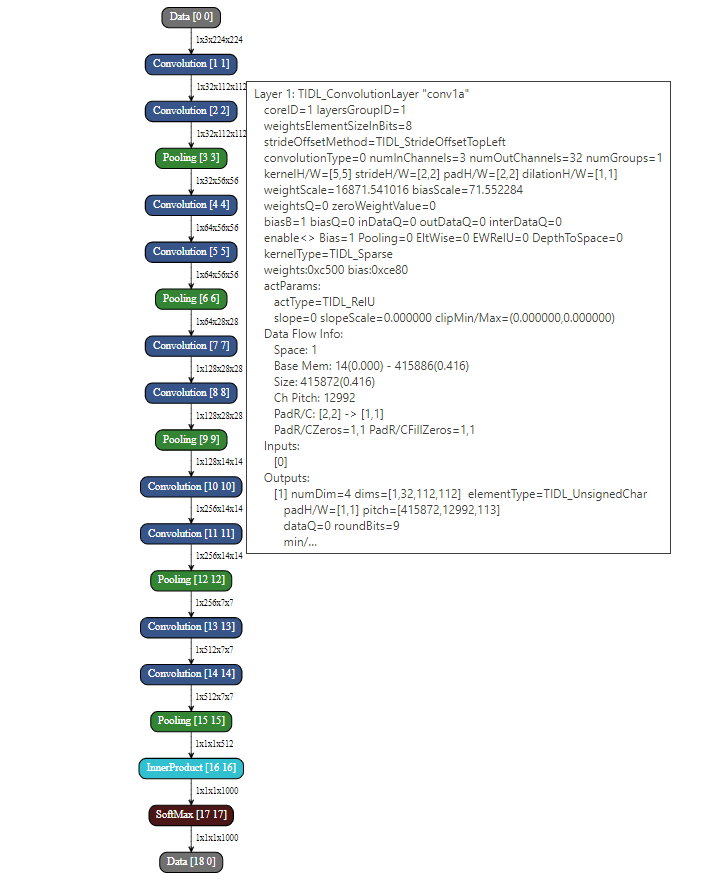
TIDL GraphViz Output - JacintoNet11v2

