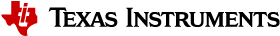1.1.4. GCC ToolChain¶
Overview
The Processor SDK Linux J721e package contains an ARM-based toolchain for Cortex A devices. The ARM toolchain also enables hardware floating point (hardfp) support. Older toolchains including arm-arago-linux-gnueabi- uses software floating point (softfp). This results in software built using a hardfp toolchain being incompatible with software built with a softfp toolchain.
ARM Toolchain
The Processor SDK Linux J721e package uses an ARM-based tool chain. Other than using a newer version of GCC, the ARM tool chain also supports hard floating point, also known as Hard-FP. Hard-FP uses the FPU on the ARM instead of simulating it. Older tool chains including the Arago tool chain uses soft floating point (Soft-FP). Binaries built using a soft-fp tool chain are not compatible with binaries built using a hard-fp. Therefore, you must rebuild all binaries to use either hard-fp and soft-fp since you can’t mix and match. By default, all binaries included in the Processor SDK Linux J721e package will be built for hard-fp.
The name of the toolchain binaries have also been updated from older versions of the SDK. Current SDK ARMv8 toolchains use a prefix of “aarch64-linux-gnu-” For example, the new toolchain’s gcc compiler is named aarch64-linux-gnu-gcc.
GCC tools are used to compile and link code on ARM A72/A53.
| CGT | Download link |
|---|---|
| ARM64 CGT for A72/A53 Linux | https://developer.arm.com/-/media/Files/downloads/gnu-a/9.2-2019.12/binrel/gcc-arm-9.2-2019.12-x86_64-aarch64-none-linux-gnu.tar.xz |
| ARM32 CGT for R5F U Boot | https://developer.arm.com/-/media/Files/downloads/gnu-a/9.2-2019.12/binrel/gcc-arm-9.2-2019.12-x86_64-arm-none-linux-gnueabihf.tar.xz |
Linux-Devkit Structure
Here is the structure of the Linux-devkit directory within the SDK.
| Element | Location |
| Toolchain Location | linux-devkit/sysroots/x86_64-arago-linux/usr/bin |
| Cross Compile Libraries Location | linux-devkit/sysroots/<device specific string>-vfp-neon-linux-gnueabi/usr/lib |
| Headers for Cross Compiled Libraries Location | linux-devkit/sysroots/<device specific string>-vfp-neon-linux-gnueabi/usr/include |
Location in SDK
The toolchain is located in the Linux SDK in the <SDK INSTALL DIR>/linux-devkit directory. The following sections will cover the key components of the toolchain.
Cross-Compilers/Tools
The cross-compilers and tools such as qmake2 can be found the the <SDK INSTALL DIR>/linux-devkit/sysroots/x86_64-arago-linux/usr/bin directory. Adding this directory to your PATH will allow using these tools. For example:
host# export PATH="<SDK INSTALL DIR>/linux-devkit/sysroots/x86\_64-arago-linux/usr/bin:$PATH"
Additional tools are also located here such as the qmake2, rcc, uic tools used by Qt. In addition there is a qt.conf file that can be used by tools such as Qt creator to use the pre-built libraries found in the Linux SDK.
Toolchain Prefix
Reference the table below for all toolchain prefixes and their corresponding architectures found in Processor SDK.
| Toolchain Prefix | Architecture | Processor SDK Device |
| aarch64-linux-gnu- | ARMv8 | j7-evm j7200-evm am65xx-evm |
In an effort to be succient, the specific toolchain prefix will be replaced with ${TOOLCHAIN_PREFIX} in the examples below. In fact, the environment-setup script, described below, will set this variable in your environment.
Cross-Compiled Libraries
The toolchain within the Linux SDK contains more than just the cross-compiler, it also contains pre-built libraries that can be used in your applications without requiring you to cross-compile them yourself. These libraries include packages from alsa to zlib. The libraries are located in the <SDK INSTALL DIR>/linux-devkit/sysroots/<device specific string>-vfp-neon-linux-gnueabi/ directory. For a list of the libraries you can refer to the software manifest found in the <SDK INSTALL DIR>/docs directory or look at the list of libraries available in the <SDK INSTALL DIR>/linux-devkit/sysroots/<device specific string>-vfp-neon-linux-gnueabi/usr/lib directory. You will also find the header files corresponding to these libraries in the <SDK INSTALL DIR>/linux-devkit/sysroots/<device specific string>-vfp-neon-linux-gnueabi/usr/include directory. Usage of these libraries will be covered in more detail in the next sections, but as an example if your application wants access to the alsa asound library then you can now do the following command (assuming you have added the cross compiler to your PATH):
host# ${TOOLCHAIN_PREFIX}gcc -lasound app.c -o app.out
environment-setup script
When cross-compiling packages that use configuration tools and autotools there are many settings that are required to make sure that the proper cross-compile libraries are used. The environment-setup script located in the <SDK INSTALL DIR>/linux-devkit directory handles this for you. This script exports variables to perform actions such as:
- Adding the toolchain to the PATH
- Setting up CPATH
- Setting up PKG_CONFIG_* paths
- Setting standard variable such as CC, CPP, AR to the cross-compile values
To use the environment-setup script you only need to source it. This is as simple as:
host# source linux-devkit/environment-setup
To know if the environment setup script has been sourced in your current shell the shell prompt will be changed to contain the [linux-devkit]: prefix in the command prompt.
The Usage section below will cover some cases where using the environment-setup script is useful.
When Compiling the Linux Kernel
Because environment-setup changes standard variables such as CC you should not use this script when compiler projects that build host-side as well as target-side tools. A prime example of this is the Linux kernel, which builds some host side tools to help during the kernel build. If the environment-setup script has been sourced then the CC value will specify the cross-compiler for the host-side tool build. This means that the tools compiled and used during the kernel build will be compiled for the ARM platform while the kernel build tries to run these tools on an Intel platform. This will cause the tools to fail to run and the kernel to fail to compile.
Usage
The following sections give some examples of how to use the included toolchain to compile a simple HelloWorld application.
Simple Cross-Compile
In the simplest case the cross-compiler can be used to compile simple applications that just need access to standard libraries. The two examples below cover an application that uses only the standard libgcc libraries and another example that uses the pthreads threading library.
HelloWorld
Simple applications like HelloWorld can be compiled using just a call to the cross-compiler since the cross-compiler can find the libraries it was built with without any issues. The following steps will show how to make a simple helloworld application and cross-compile that application.
Create a helloworld.c file
#include <stdio.h>
int main() {
printf ("Hello World from TI!!!\n");
return 0;
}
Cross-compile the helloworld.c file using the cross-compile toolchain. In this example we will invoke the toolchain without it having been added to our PATH.
host# <SDK INSTALL DIR>/linux-devkit/sysroots/x86_64-arago-linux/usr/bin/${TOOLCHAIN_PREFIX}gcc helloworld.c -o helloworld
After the above steps are run you should now have a helloworld executable in your directory that has been compiled for the ARM. A simple way to check this is to run the following command:
host# file helloworld
This should yield output like:
helloworld: ELF 32-bit LSB executable, ARM, EABI5 version 1 (SYSV), dynamically linked, interpreter /lib/ld-linux-armhf.so.3, for GNU/Linux 3.2.0, with debug_info, not stripped