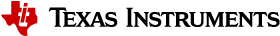2.2. Performance Guide¶
2.2.1. Kernel Performance Guide¶
2.2.1.1. Linux 08.02.00 Performance Guide¶
Read This First
All performance numbers provided in this document are gathered using following Evaluation Modules unless otherwise specified.
| Name | Description |
|---|---|
| J7200 EVM | J7200 Evaluation Module rev E1 with ARM running at 2GHz, DDR data rate 2666 MT/S, L3 Cache size 3MB |
Table: Evaluation Modules
About This Manual
This document provides performance data for each of the device drivers which are part of the Process SDK Linux package. This document should be used in conjunction with release notes and user guides provided with the Process SDK Linux package for information on specific issues present with drivers included in a particular release.
If You Need Assistance
For further information or to report any problems, contact http://e2e.ti.com/ or http://support.ti.com/
2.2.1.1.1. System Benchmarks¶
2.2.1.1.1.1. LMBench¶
LMBench is a collection of microbenchmarks of which the memory bandwidth and latency related ones are typically used to estimate processor memory system performance. More information about lmbench at http://lmbench.sourceforge.net/whatis_lmbench.html and http://lmbench.sourceforge.net/man/lmbench.8.html
Latency: lat_mem_rd-stride128-szN, where N is equal to or smaller than the cache size at given level measures the cache miss penalty. N that is at least double the size of last level cache is the latency to external memory.
Bandwidth: bw_mem_bcopy-N, where N is is equal to or smaller than the cache size at a given level measures the achievable memory bandwidth from software doing a memcpy() type operation. Typical use is for external memory bandwidth calculation. The bandwidth is calculated as byte read and written counts as 1 which should be roughly half of STREAM copy result.
| Benchmarks | j7200-evm: perf |
|---|---|
| af_unix_sock_stream_latency (microsec) | 18.79 |
| af_unix_socket_stream_bandwidth (MBs) | 891.21 |
| bw_file_rd-io-1mb (MB/s) | 2465.22 |
| bw_file_rd-o2c-1mb (MB/s) | 1268.81 |
| bw_mem-bcopy-16mb (MB/s) | 1111.27 |
| bw_mem-bcopy-1mb (MB/s) | 1135.50 |
| bw_mem-bcopy-2mb (MB/s) | 1116.49 |
| bw_mem-bcopy-4mb (MB/s) | 1112.66 |
| bw_mem-bcopy-8mb (MB/s) | 1111.73 |
| bw_mem-bzero-16mb (MB/s) | 1140.49 |
| bw_mem-bzero-1mb (MB/s) | 1389.22 (min 1135.50, max 1642.94) |
| bw_mem-bzero-2mb (MB/s) | 1147.61 (min 1116.49, max 1178.72) |
| bw_mem-bzero-4mb (MB/s) | 1127.43 (min 1112.66, max 1142.20) |
| bw_mem-bzero-8mb (MB/s) | 1126.73 (min 1111.73, max 1141.72) |
| bw_mem-cp-16mb (MB/s) | 688.68 |
| bw_mem-cp-1mb (MB/s) | 1172.88 (min 703.98, max 1641.77) |
| bw_mem-cp-2mb (MB/s) | 933.17 (min 689.18, max 1177.16) |
| bw_mem-cp-4mb (MB/s) | 916.82 (min 691.44, max 1142.20) |
| bw_mem-cp-8mb (MB/s) | 914.35 (min 688.94, max 1139.76) |
| bw_mem-fcp-16mb (MB/s) | 1193.58 |
| bw_mem-fcp-1mb (MB/s) | 1430.27 (min 1217.60, max 1642.94) |
| bw_mem-fcp-2mb (MB/s) | 1186.91 (min 1178.72, max 1195.10) |
| bw_mem-fcp-4mb (MB/s) | 1168.21 (min 1142.20, max 1194.21) |
| bw_mem-fcp-8mb (MB/s) | 1168.06 (min 1141.72, max 1194.39) |
| bw_mem-frd-16mb (MB/s) | 5603.22 |
| bw_mem-frd-1mb (MB/s) | 3904.72 (min 1217.60, max 6591.84) |
| bw_mem-frd-2mb (MB/s) | 3429.41 (min 1195.10, max 5663.72) |
| bw_mem-frd-4mb (MB/s) | 3398.72 (min 1194.21, max 5603.22) |
| bw_mem-frd-8mb (MB/s) | 3401.26 (min 1194.39, max 5608.13) |
| bw_mem-fwr-16mb (MB/s) | 1139.11 |
| bw_mem-fwr-1mb (MB/s) | 4116.81 (min 1641.77, max 6591.84) |
| bw_mem-fwr-2mb (MB/s) | 3420.44 (min 1177.16, max 5663.72) |
| bw_mem-fwr-4mb (MB/s) | 3372.71 (min 1142.20, max 5603.22) |
| bw_mem-fwr-8mb (MB/s) | 3373.95 (min 1139.76, max 5608.13) |
| bw_mem-rd-16mb (MB/s) | 5086.63 |
| bw_mem-rd-1mb (MB/s) | 3654.06 (min 976.72, max 6331.40) |
| bw_mem-rd-2mb (MB/s) | 2988.89 (min 762.20, max 5215.58) |
| bw_mem-rd-4mb (MB/s) | 2923.60 (min 745.16, max 5102.04) |
| bw_mem-rd-8mb (MB/s) | 2916.11 (min 743.15, max 5089.06) |
| bw_mem-rdwr-16mb (MB/s) | 745.47 |
| bw_mem-rdwr-1mb (MB/s) | 841.15 (min 703.98, max 978.31) |
| bw_mem-rdwr-2mb (MB/s) | 725.74 (min 689.18, max 762.29) |
| bw_mem-rdwr-4mb (MB/s) | 719.27 (min 691.44, max 747.10) |
| bw_mem-rdwr-8mb (MB/s) | 717.40 (min 688.94, max 745.85) |
| bw_mem-wr-16mb (MB/s) | 742.42 |
| bw_mem-wr-1mb (MB/s) | 977.52 (min 976.72, max 978.31) |
| bw_mem-wr-2mb (MB/s) | 762.25 (min 762.20, max 762.29) |
| bw_mem-wr-4mb (MB/s) | 746.13 (min 745.16, max 747.10) |
| bw_mem-wr-8mb (MB/s) | 744.50 (min 743.15, max 745.85) |
| bw_mmap_rd-mo-1mb (MB/s) | 6366.89 |
| bw_mmap_rd-o2c-1mb (MB/s) | 1778.73 |
| bw_pipe (MB/s) | 4409.96 |
| bw_unix (MB/s) | 891.21 |
| lat_connect (us) | 30.75 |
| lat_ctx-2-128k (us) | 9.15 |
| lat_ctx-2-256k (us) | 20.22 |
| lat_ctx-4-128k (us) | 19.50 |
| lat_ctx-4-256k (us) | 25.48 |
| lat_fs-0k (num_files) | 609.00 |
| lat_fs-10k (num_files) | 74.00 |
| lat_fs-1k (num_files) | 74.00 |
| lat_fs-4k (num_files) | 74.00 |
| lat_mem_rd-stride128-sz1000k (ns) | 18.57 |
| lat_mem_rd-stride128-sz125k (ns) | 5.15 |
| lat_mem_rd-stride128-sz250k (ns) | 5.15 |
| lat_mem_rd-stride128-sz31k (ns) | 2.00 |
| lat_mem_rd-stride128-sz50 (ns) | 2.00 |
| lat_mem_rd-stride128-sz500k (ns) | 5.43 |
| lat_mem_rd-stride128-sz62k (ns) | 5.15 |
| lat_mmap-1m (us) | 8.46 |
| lat_ops-double-add (ns) | 0.32 |
| lat_ops-double-mul (ns) | 2.00 |
| lat_ops-float-add (ns) | 0.32 |
| lat_ops-float-mul (ns) | 2.00 |
| lat_ops-int-add (ns) | 0.50 |
| lat_ops-int-bit (ns) | 0.33 |
| lat_ops-int-div (ns) | 4.00 |
| lat_ops-int-mod (ns) | 4.67 |
| lat_ops-int-mul (ns) | 1.52 |
| lat_ops-int64-add (ns) | 0.50 |
| lat_ops-int64-bit (ns) | 0.33 |
| lat_ops-int64-div (ns) | 3.00 |
| lat_ops-int64-mod (ns) | 5.67 |
| lat_pagefault (us) | 1.21 |
| lat_pipe (us) | 10.63 |
| lat_proc-exec (us) | 1469.75 |
| lat_proc-fork (us) | 1257.80 |
| lat_proc-proccall (us) | 0.00 |
| lat_select (us) | 9.73 |
| lat_sem (us) | 1.43 |
| lat_sig-catch (us) | 2.51 |
| lat_sig-install (us) | 0.40 |
| lat_sig-prot (us) | 0.27 |
| lat_syscall-fstat (us) | 0.60 |
| lat_syscall-null (us) | 0.30 |
| lat_syscall-open (us) | 154.28 |
| lat_syscall-read (us) | 0.37 |
| lat_syscall-stat (us) | 1.64 |
| lat_syscall-write (us) | 0.35 |
| lat_tcp (us) | 0.56 |
| lat_unix (us) | 18.79 |
| latency_for_0.50_mb_block_size (nanosec) | 5.43 |
| latency_for_1.00_mb_block_size (nanosec) | 9.29 (min 0.00, max 18.57) |
| pipe_bandwidth (MBs) | 4409.96 |
| pipe_latency (microsec) | 10.63 |
| procedure_call (microsec) | 0.00 |
| select_on_200_tcp_fds (microsec) | 9.73 |
| semaphore_latency (microsec) | 1.43 |
| signal_handler_latency (microsec) | 0.40 |
| signal_handler_overhead (microsec) | 2.51 |
| tcp_ip_connection_cost_to_localhost (microsec) | 30.75 |
| tcp_latency_using_localhost (microsec) | 0.56 |
Table: LM Bench Metrics
2.2.1.1.1.2. Dhrystone¶
Dhrystone is a core only benchmark that runs from warm L1 caches in all modern processors. It scales linearly with clock speed. For standard ARM cores the DMIPS/MHz score will be identical with the same compiler and flags.
| Benchmarks | j7200-evm: perf |
|---|---|
| cpu_clock (MHz) | 2000.00 |
| dhrystone_per_mhz (DMIPS/MHz) | 5.7 |
| dhrystone_per_second (DhrystoneP) | 20000000.00 |
Table: Dhrystone Benchmark
2.2.1.1.1.3. Whetstone¶
| Benchmarks | j7200-evm: perf |
|---|---|
| whetstone (MIPS) | 10000.00 |
Table: Whetstone Benchmark
2.2.1.1.1.4. Linpack¶
Linpack measures peak double precision (64 bit) floating point performance in solving a dense linear system.
| Benchmarks | j7200-evm: perf |
|---|---|
| linpack (Kflops) | 2618866.00 |
Table: Linpack Benchmark
2.2.1.1.1.5. NBench¶
NBench which stands for Native Benchmark is used to measure macro benchmarks for commonly used operations such as sorting and analysis algorithms. More information about NBench at https://en.wikipedia.org/wiki/NBench and https://nbench.io/articles/index.html
| Benchmarks | j7200-evm: perf |
|---|---|
| assignment (Iterations) | 29.66 |
| fourier (Iterations) | 55149.00 |
| fp_emulation (Iterations) | 250.08 |
| huffman (Iterations) | 2428.60 |
| idea (Iterations) | 7997.10 |
| lu_decomposition (Iterations) | 1430.50 |
| neural_net (Iterations) | 27.33 |
| numeric_sort (Iterations) | 879.17 |
| string_sort (Iterations) | 427.74 |
Table: NBench Benchmarks
2.2.1.1.1.6. Stream¶
STREAM is a microbenchmark for measuring data memory system performance without any data reuse. It is designed to miss on caches and exercise data prefetcher and speculative accesses. It uses double precision floating point (64bit) but in most modern processors the memory access will be the bottleneck. The four individual scores are copy, scale as in multiply by constant, add two numbers, and triad for multiply accumulate. For bandwidth, a byte read counts as one and a byte written counts as one, resulting in a score that is double the bandwidth LMBench will show.
| Benchmarks | j7200-evm: perf |
|---|---|
| add (MB/s) | 3862.20 |
| copy (MB/s) | 3078.80 |
| scale (MB/s) | 3109.90 |
| triad (MB/s) | 3875.70 |
Table: Stream
2.2.1.1.1.7. CoreMarkPro¶
CoreMark®-Pro is a comprehensive, advanced processor benchmark that works with and enhances the market-proven industry-standard EEMBC CoreMark® benchmark. While CoreMark stresses the CPU pipeline, CoreMark-Pro tests the entire processor, adding comprehensive support for multicore technology, a combination of integer and floating-point workloads, and data sets for utilizing larger memory subsystems.
| Benchmarks | j7200-evm: perf |
|---|---|
| cjpeg-rose7-preset (workloads/) | 82.64 |
| core (workloads/) | 0.78 |
| coremark-pro () | 2278.51 |
| linear_alg-mid-100x100-sp (workloads/) | 82.51 |
| loops-all-mid-10k-sp (workloads/) | 2.23 |
| nnet_test (workloads/) | 3.67 |
| parser-125k (workloads/) | 11.49 |
| radix2-big-64k (workloads/) | 125.96 |
| sha-test (workloads/) | 156.25 |
| zip-test (workloads/) | 47.62 |
Table: CoreMarkPro
| Benchmarks | j7200-evm: perf |
|---|---|
| cjpeg-rose7-preset (workloads/) | 163.93 |
| core (workloads/) | 1.55 |
| coremark-pro () | 3269.10 |
| linear_alg-mid-100x100-sp (workloads/) | 165.02 |
| loops-all-mid-10k-sp (workloads/) | 3.15 |
| nnet_test (workloads/) | 7.34 |
| parser-125k (workloads/) | 8.26 |
| radix2-big-64k (workloads/) | 57.91 |
| sha-test (workloads/) | 312.50 |
| zip-test (workloads/) | 83.33 |
Table: CoreMarkPro for Two Cores
2.2.1.1.1.8. MultiBench¶
MultiBench™ is a suite of benchmarks that allows processor and system designers to analyze, test, and improve multicore processors. It uses three forms of concurrency: Data decomposition: multiple threads cooperating on achieving a unified goal and demonstrating a processor’s support for fine grain parallelism. Processing multiple data streams: uses common code running over multiple threads and demonstrating how well a processor scales over scalable data inputs. Multiple workload processing: shows the scalability of general-purpose processing, demonstrating concurrency over both code and data. MultiBench combines a wide variety of application-specific workloads with the EEMBC Multi-Instance-Test Harness (MITH), compatible and portable with most any multicore processors and operating systems. MITH uses a thread-based API (POSIX-compliant) to establish a common programming model that communicates with the benchmark through an abstraction layer and provides a flexible interface to allow a wide variety of thread-enabled workloads to be tested.
| Benchmarks | j7200-evm: perf |
|---|---|
| 4m-check (workloads/) | 781.49 |
| 4m-check-reassembly (workloads/) | 122.70 |
| 4m-check-reassembly-tcp (workloads/) | 89.61 |
| 4m-check-reassembly-tcp-cmykw2-rotatew2 (workloads/) | 34.09 |
| 4m-check-reassembly-tcp-x264w2 (workloads/) | 2.59 |
| 4m-cmykw2 (workloads/) | 309.60 |
| 4m-cmykw2-rotatew2 (workloads/) | 53.19 |
| 4m-reassembly (workloads/) | 126.10 |
| 4m-rotatew2 (workloads/) | 63.41 |
| 4m-tcp-mixed (workloads/) | 258.07 |
| 4m-x264w2 (workloads/) | 2.62 |
| idct-4m (workloads/) | 34.82 |
| idct-4mw1 (workloads/) | 34.76 |
| ippktcheck-4m (workloads/) | 780.76 |
| ippktcheck-4mw1 (workloads/) | 785.67 |
| ipres-4m (workloads/) | 146.92 |
| ipres-4mw1 (workloads/) | 147.06 |
| md5-4m (workloads/) | 35.50 |
| md5-4mw1 (workloads/) | 36.30 |
| rgbcmyk-4m (workloads/) | 163.13 |
| rgbcmyk-4mw1 (workloads/) | 163.27 |
| rotate-4ms1 (workloads/) | 52.36 |
| rotate-4ms1w1 (workloads/) | 52.36 |
| rotate-4ms64 (workloads/) | 52.69 |
| rotate-4ms64w1 (workloads/) | 52.63 |
| x264-4mq (workloads/) | 1.40 |
| x264-4mqw1 (workloads/) | 1.40 |
Table: Multibench
2.2.1.1.2. Boot-time Measurement¶
2.2.1.1.2.1. Boot media: MMCSD¶
| Boot Configuration | j7200-evm: boot time (sec) |
|---|---|
| Kernel boot time test when bootloader, kernel and sdk-rootfs are in mmc-sd | 16.61 (min 16.46, max 16.81) |
| Kernel boot time test when init is /bin/sh and bootloader, kernel and sdk-rootfs are in mmc-sd | 3.88 (min 3.87, max 3.88) |
Table: Boot time MMC/SD
2.2.1.1.3. Ethernet¶
Ethernet performance benchmarks were measured using Netperf 2.7.1 https://hewlettpackard.github.io/netperf/doc/netperf.html Test procedures were modeled after those defined in RFC-2544: https://tools.ietf.org/html/rfc2544, where the DUT is the TI device and the “tester” used was a Linux PC. To produce consistent results, it is recommended to carry out performance tests in a private network and to avoid running NFS on the same interface used in the test. In these results, CPU utilization was captured as the total percentage used across all cores on the device, while running the performance test over one external interface.
UDP Throughput (0% loss) was measured by the procedure defined in RFC-2544 section 26.1: Throughput. In this scenario, netperf options burst_size (-b) and wait_time (-w) are used to limit bandwidth during different trials of the test, with the goal of finding the highest rate at which no loss is seen. For example, to limit bandwidth to 500Mbits/sec with 1472B datagram:
burst_size = <bandwidth (bits/sec)> / 8 (bits -> bytes) / <UDP datagram size> / 100 (seconds -> 10 ms)
burst_size = 500000000 / 8 / 1472 / 100 = 425
wait_time = 10 milliseconds (minimum supported by Linux PC used for testing)
UDP Throughput (possible loss) was measured by capturing throughput and packet loss statistics when running the netperf test with no bandwidth limit (remove -b/-w options).
In order to start a netperf client on one device, the other device must have netserver running. To start netserver:
netserver [-p <port_number>] [-4 (IPv4 addressing)] [-6 (IPv6 addressing)]
Running the following shell script from the DUT will trigger netperf clients to measure bidirectional TCP performance for 60 seconds and report CPU utilization. Parameter -k is used in client commands to summarize selected statistics on their own line and -j is used to gain additional timing measurements during the test.
#!/bin/bash
for i in 1
do
netperf -H <tester ip> -j -c -l 60 -t TCP_STREAM --
-k DIRECTION,THROUGHPUT,MEAN_LATENCY,LOCAL_CPU_UTIL,REMOTE_CPU_UTIL,LOCAL_BYTES_SENT,REMOTE_BYTES_RECVD,LOCAL_SEND_SIZE &
netperf -H <tester ip> -j -c -l 60 -t TCP_MAERTS --
-k DIRECTION,THROUGHPUT,MEAN_LATENCY,LOCAL_CPU_UTIL,REMOTE_CPU_UTIL,LOCAL_BYTES_SENT,REMOTE_BYTES_RECVD,LOCAL_SEND_SIZE &
done
Running the following commands will trigger netperf clients to measure UDP burst performance for 60 seconds at various burst/datagram sizes and report CPU utilization.
- For UDP egress tests, run netperf client from DUT and start netserver on tester.
netperf -H <tester ip> -j -c -l 60 -t UDP_STREAM -b <burst_size> -w <wait_time> -- -m <UDP datagram size>
-k DIRECTION,THROUGHPUT,MEAN_LATENCY,LOCAL_CPU_UTIL,REMOTE_CPU_UTIL,LOCAL_BYTES_SENT,REMOTE_BYTES_RECVD,LOCAL_SEND_SIZE
- For UDP ingress tests, run netperf client from tester and start netserver on DUT.
netperf -H <DUT ip> -j -C -l 60 -t UDP_STREAM -b <burst_size> -w <wait_time> -- -m <UDP datagram size>
-k DIRECTION,THROUGHPUT,MEAN_LATENCY,LOCAL_CPU_UTIL,REMOTE_CPU_UTIL,LOCAL_BYTES_SENT,REMOTE_BYTES_RECVD,LOCAL_SEND_SIZE
2.2.1.1.3.1. CPSW/CPSW2g/CPSW3g Ethernet Driver¶
- CPSW2g: AM65x, J7200, J721e
- CPSW3g: AM64x
TCP Bidirectional Throughput
| Command Used | j7200-evm: THROUGHPUT (Mbits/sec) | j7200-evm: CPU Load % (LOCAL_CPU_UTIL) |
|---|---|---|
| netperf -H 192.168.0.1 -j -c -C -l 60 -t TCP_STREAM; netperf -H 192.168.0.1 -j -c -C -l 60 -t TCP_MAERTS | 1481.97 | 63.85 |
Table: CPSW TCP Bidirectional Throughput |
UDP Throughput
| Frame Size(bytes) | j7200-evm: UDP Datagram Size(bytes) (LOCAL_SEND_SIZE) | j7200-evm: THROUGHPUT (Mbits/sec) | j7200-evm: CPU Load % (LOCAL_CPU_UTIL) |
|---|---|---|---|
| 64 | 18.00 | 3.50 | 13.92 |
| 128 | 82.00 | 133.02 | 91.69 |
| 256 | 210.00 | 411.84 | 93.60 |
| 512 | 466.00 | 35.42 | 1.88 |
| 1024 | 978.00 | 845.39 | 50.08 |
| 1518 | 1472.00 | 957.03 | 45.79 |
Table: CPSW UDP Egress Throughput |
| Frame Size(bytes) | j7200-evm: UDP Datagram Size(bytes) (LOCAL_SEND_SIZE) | j7200-evm: THROUGHPUT (Mbits/sec) | j7200-evm: CPU Load % (LOCAL_CPU_UTIL) |
|---|---|---|---|
| 64 | 18.00 | 3.38 | 12.73 |
| 128 | 82.00 | 9.25 | 6.32 |
| 256 | 210.00 | 35.11 | 12.33 |
| 1024 | 978.00 | 158.82 | 13.96 |
| 1518 | 1472.00 | 2.36 | 0.18 |
Table: CPSW UDP Ingress Throughput (0% loss)
| Frame Size(bytes) | j7200-evm: UDP Datagram Size(bytes) (LOCAL_SEND_SIZE) | j7200-evm: THROUGHPUT (Mbits/sec) | j7200-evm: CPU Load % (LOCAL_CPU_UTIL) | j7200-evm: Packet Loss % |
|---|---|---|---|---|
| 64 | 18.00 | 30.29 | 51.76 | 0.32 |
| 128 | 82.00 | 126.46 | 50.26 | 0.06 |
| 256 | 210.00 | 203.56 | 36.24 | 0.03 |
| 1024 | 978.00 | 932.66 | 76.63 | 0.10 |
| 1518 | 1472.00 | 956.42 | 63.53 | 0.04 |
Table: CPSW UDP Ingress Throughput (possible loss)
2.2.1.1.3.2. CPSW5g/CPSW9g Virtual Ethernet Driver¶
- CPSW5g: J7200
- CPSW9g: J721e
TCP Bidirectional Throughput
| Command Used | j7200-evm: THROUGHPUT (Mbits/sec) | j7200-evm: CPU Load % (LOCAL_CPU_UTIL) |
|---|---|---|
| netperf -H 192.168.1.1 -j -c -C -l 60 -t TCP_STREAM; netperf -H 192.168.1.1 -j -c -C -l 60 -t TCP_MAERTS | 1865.57 | 79.27 |
Table: CPSW9g Virtual Ethernet Driver - TCP Bidirectional Throughput |
UDP Throughput
| Frame Size(bytes) | j7200-evm: UDP Datagram Size(bytes) (LOCAL_SEND_SIZE) | j7200-evm: THROUGHPUT (Mbits/sec) | j7200-evm: CPU Load % (LOCAL_CPU_UTIL) |
|---|---|---|---|
| 64 | 18.00 | 34.35 | 92.09 |
| 128 | 82.00 | 80.96 | 50.13 |
| 256 | 210.00 | 392.49 | 86.89 |
| 1024 | 978.00 | 934.76 | 54.24 |
| 1518 | 1472.00 | 461.60 | 21.97 |
Table: CPSW5g/9g Virtual Ethernet Driver - UDP Egress Throughput |
| Frame Size(bytes) | j7200-evm: UDP Datagram Size(bytes) (LOCAL_SEND_SIZE) | j7200-evm: THROUGHPUT (Mbits/sec) | j7200-evm: CPU Load % (LOCAL_CPU_UTIL) |
|---|---|---|---|
| 64 | 18.00 | 1.51 | 5.34 |
| 128 | 82.00 | 8.40 | 7.23 |
| 256 | 210.00 | 27.05 | 7.56 |
| 1024 | 978.00 | 107.97 | 8.26 |
Table: CPSW5g/9g Virtual Ethernet Driver - UDP Ingress Throughput(0% loss)
| Frame Size(bytes) | j7200-evm: UDP Datagram Size(bytes) (LOCAL_SEND_SIZE) | j7200-evm: THROUGHPUT (Mbits/sec) | j7200-evm: CPU Load % (LOCAL_CPU_UTIL) | j7200-evm: Packet Loss % |
|---|---|---|---|---|
| 64 | 18.00 | 50.76 | 73.57 | 24.67 |
| 128 | 82.00 | 216.01 | 74.55 | 29.35 |
| 256 | 210.00 | 557.08 | 76.20 | 26.41 |
| 1024 | 978.00 | 743.00 | 65.00 | 20.68 |
Table: CPSW5g/9g Virtual Ethernet Driver - UDP Ingress Throughput (possible loss)
2.2.1.1.4. PCIe Driver¶
2.2.1.1.4.1. PCIe-NVMe-SSD¶
2.2.1.1.4.1.1. J7200-EVM¶
| Buffer size (bytes) | j7200-evm: Write EXT4 Throughput (Mbytes/sec) | j7200-evm: Write EXT4 CPU Load (%) | j7200-evm: Read EXT4 Throughput (Mbytes/sec) | j7200-evm: Read EXT4 CPU Load (%) |
|---|---|---|---|---|
| 1m | 719.00 | 15.59 | 1523.00 | 6.08 |
| 4m | 713.00 | 15.03 | 1522.00 | 5.05 |
| 4k | 147.00 | 49.16 | 152.00 | 37.41 |
| 256k | 722.00 | 19.05 | 1518.00 | 10.40 |
- Filesize used is: 10G
- FIO command options: –ioengine=libaio –iodepth=4 –numjobs=1 –direct=1 –runtime=60 –time_based
- Platform: Speed 8GT/s, Width x2
- SSD being used: PLEXTOR PX-128M8PeY
2.2.1.1.5. OSPI Flash Driver¶
2.2.1.1.5.1. J7200-EVM¶
2.2.1.1.5.1.1. UBIFS¶
| Buffer size (bytes) | j7200-evm: Write UBIFS Throughput (Mbytes/sec) | j7200-evm: Write UBIFS CPU Load (%) | j7200-evm: Read UBIFS Throughput (Mbytes/sec) | j7200-evm: Read UBIFS CPU Load (%) |
|---|---|---|---|---|
| 102400 | 0.18 (min 0.13, max 0.29) | 42.14 (min 40.96, max 43.55) | 88.73 | 25.00 |
| 262144 | 0.16 (min 0.11, max 0.19) | 41.00 (min 38.56, max 42.43) | 85.30 | 25.00 |
| 524288 | 0.15 (min 0.11, max 0.19) | 41.14 (min 40.77, max 41.79) | 82.76 | 40.00 |
| 1048576 | 0.16 (min 0.11, max 0.19) | 40.84 (min 39.48, max 41.84) | 82.09 | 20.00 |
2.2.1.1.5.1.2. RAW¶
| File size (Mbytes) | j7200-evm: Raw Read Throughput (Mbytes/sec) |
|---|---|
| 50 | 208.33 |
2.2.1.1.6. UBoot QSPI/OSPI Driver¶
2.2.1.1.6.1. J7200-EVM¶
| File size (bytes in hex) | j7200-evm: Write Throughput (Kbytes/sec) | j7200-evm: Read Throughput (Kbytes/sec) |
|---|---|---|
| 400000 | 364.19 | 204800.00 |
| 800000 | 366.96 | 248242.42 |
| 1000000 | 370.14 | 277694.92 |
| 2000000 | 374.28 | 300623.85 |
2.2.1.1.7. UBoot EMMC Driver¶
2.2.1.1.7.1. J7200-EVM¶
| File size (bytes in hex) | j7200-evm: Write Throughput (Kbytes/sec) | j7200-evm: Read Throughput (Kbytes/sec) |
|---|---|---|
| 2000000 | 57690.14 | 306242.99 |
| 4000000 | 59850.23 | 296542.99 |
2.2.1.1.8. MMC/SD Driver¶
Warning
IMPORTANT: The performance numbers can be severely affected if the media is mounted in sync mode. Hot plug scripts in the filesystem mount removable media in sync mode to ensure data integrity. For performance sensitive applications, umount the auto-mounted filesystem and re-mount in async mode.
2.2.1.1.8.1. J7200-EVM¶
| Buffer size (bytes) | j7200-evm: Write EXT4 Throughput (Mbytes/sec) | j7200-evm: Write EXT4 CPU Load (%) | j7200-evm: Read EXT4 Throughput (Mbytes/sec) | j7200-evm: Read EXT4 CPU Load (%) |
|---|---|---|---|---|
| 1m | 12.80 | 0.74 | 90.40 | 1.30 |
| 4m | 15.20 | 0.57 | 91.10 | 1.26 |
| 4k | 5.22 | 5.03 | 17.20 | 10.01 |
| 256k | 13.30 | 0.92 | 91.80 | 1.99 |
The performance numbers were captured using the following:
- SanDisk 8GB MicroSDHC Class 10 Memory Card
- Partition was mounted with async option
2.2.1.1.9. UBoot MMC/SD Driver¶
2.2.1.1.9.1. J7200-EVM¶
| File size (bytes in hex) | j7200-evm: Write Throughput (Kbytes/sec) | j7200-evm: Read Throughput (Kbytes/sec) |
|---|---|---|
| 400000 | 16925.62 | 78769.23 |
| 800000 | 19739.76 | 86231.58 |
| 1000000 | 18703.20 | 89530.05 |
The performance numbers were captured using the following:
- SanDisk 8GB MicroSDHC Class 10 Memory Card
2.2.1.1.10. CRYPTO Driver¶
2.2.1.1.10.1. IPSec Software Performance¶
| Algorithm | j7200-evm: Throughput (Mbps) | j7200-evm: Packets/Sec | j7200-evm: CPU Load |
|---|---|---|---|
| 3des | 247.70 | 22.00 | 52.61 |
| aes128 | 582.70 | 51.00 | 56.70 |
| aes192 | 572.20 | 51.00 | 56.84 |
| aes256 | 573.80 | 51.00 | 56.53 |
2.2.1.1.11. DCAN Driver¶
Performance and Benchmarks not available in this release.