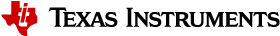1.1.4. GCC ToolChain¶
The Processor SDK Linux AM68A package contains cross compile toolchains for the ARMv8 and ARMv7 architectures. These toolchains are used by the top level makefile when compiling the binaries for the target. These also package an environment setup script that, when sourced, sets all the right variables to compile binaries for the target architecture. The toolchains installers are built through the yocto build system, same as the target filesystem images themselves. Below sections give more details about their usage.
1.1.4.1. linux-devkit¶
Overview
The Processor SDK Linux AM68A package comes with this toolchain preinstalled at linux-devkit/ directory within the SDK. Below paths are relative to the <SDK INSTALL DIR> and will be referred to using the first column in the following sections.
Variable |
Location |
Description |
|---|---|---|
TOOLCHAIN_PREFIX |
linux-devkit/sysroots/x86_64-arago-linux/usr/bin/aarch64-oe-linux/aarch64-oe-linux- |
Cross compiler toolchain for the ARMv8 architecture |
target_sysroot |
linux-devkit/sysroots/aarch64-oe-linux/ |
Sysroot with the cross compiled libraries and headers for the ARMv8 architecture with Linux OS |
environment_setup_script |
linux-devkit/environment-setup-aarch64-oe-linux |
Shell script that sets environment variables to compile binaries for the ARMv8 linux target |
Target Sysroot
The toolchain within the Linux SDK contains more than just the cross-compiler, it also contains pre-built libraries that can be used in your applications without requiring you to cross-compile them yourself. These libraries include packages from alsa to zlib. or a list of the libraries you can refer to the software manifest found in the <SDK INSTALL DIR>/manifest directory or look at the list of libraries available in the <target_sysroot>/usr/lib directory. You will also find the header files corresponding to these libraries in the <target_sysroot>/usr/include directory. As an example if your application wants access to the alsa asound library then you can now do the following command:
host# ${TOOLCHAIN_PREFIX}gcc -lasound app.c -o app.out
Environment-setup script
When cross-compiling packages that use configuration tools and autotools there are many settings that are required to make sure that the proper cross-compile libraries are used. The environment-setup script located in the <SDK INSTALL DIR>/linux-devkit directory handles this for you. This script exports variables to perform actions such as:
Adding the toolchain to the PATH
Setting up CPATH
Setting up PKG_CONFIG_* paths
Setting standard variable such as CC, CPP, AR to the cross-compile values
To use the environment-setup script you only need to source it. This is as simple as:
host# source ${environment_setup_script}
Note
Because environment-setup changes standard variables such as CC you should not use this script when compiler projects that build host-side as well as target-side tools. A prime example of this is the Linux kernel, which builds some host side tools to help during the kernel build. If the environment-setup script has been sourced then the CC value will specify the cross-compiler for the host-side tool build. This means that the tools compiled and used during the kernel build will be compiled for the ARM platform while the kernel build tries to run these tools on an Intel platform. This will cause the tools to fail to run and the kernel to fail to compile.
Example usage
In the simplest case the cross-compiler can be used to compile simple applications that just need access to standard libraries. The example below covers an application that uses only the standard libgcc libraries.
First, create a helloworld.c file
#include <stdio.h> int main() { printf ("Hello World from TI!!!\n"); return 0; }
Compile the c file to generate an executable for the target architecture, using one of the below 2 methods:
Compile Directly : Cross-compile the helloworld.c file using the cross-compile toolchain directly
host# ${TOOLCHAIN_PREFIX}gcc --sysroot=${target_sysroot} helloworld.c -o helloworldBe sure to give the correct path to the gcc cross compiler and target sysroot as listed earlier.
Using the environement setup script : Cross-compile after sourcing the setup script
host# source ${environment_setup_script} host# ${CC} helloworld.c -o helloworld
After the above steps are run you should now have a helloworld executable in your directory that has been compiled for the ARM. A simple way to check this is to run the “file” command. It should return an output similar to below:
host# file helloworld helloworld: ELF 64-bit LSB executable, ARM aarch64, version 1 (SYSV), dynamically linked, interpreter /lib/ld-linux-aarch64.so.1, BuildID[sha1]=bb96180ad71bd44e07fc148015a55c844134f30d, for GNU/Linux 3.14.0, with debug_info, not stripped
1.1.4.2. k3r5-devkit¶
Overview
The Processor SDK Linux AM68A package comes with an ARMv7 toolchain preinstalled at k3r5-devkit/ directory within the SDK. Below paths are relative to the <SDK INSTALL DIR>.
Variable |
Location |
Description |
|---|---|---|
TOOLCHAIN_PREFIX |
k3r5-devkit/sysroots/x86_64-arago-linux/usr/bin/arm-oe-eabi/arm-oe-eabi- |
Cross compiler toolchain for the ARMv7 architecture |
target_sysroot |
k3r5-devkit/sysroots/armv7at2hf-vfp-oe-eabi/ |
Sysroot with the cross compiled libraries and headers for the ARMv7 architecture |
environment_setup_script |
k3r5-devkit/environment-setup-armv7at2hf-vfp-oe-eabi |
Shell script that sets environment variables to compile binaries for the target |