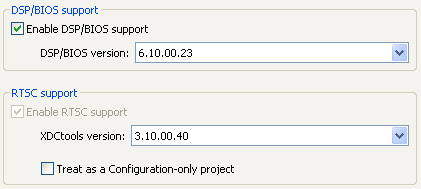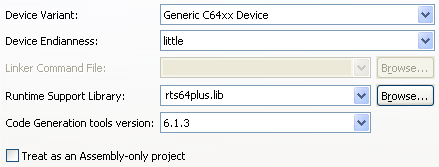From RTSC-Pedia
 | [printable version] [offline version] | offline version generated on 04-Aug-2010 21:08 UTC |  |
FAQ-080729-1
How can I change the version of XDCtools used to build an existing Eclipse project?
Code Composer Studio 4 references XDCtools versions in different places for different purposes. The two purposes are:
- IDE support version. The "Eclipse plug-ins" come from the version selected for IDE support. This includes the version for the Runtime Object Viewer and the dialogs that allow you to control RTSC aspects of the build. For details, see FAQ-080730-2.
- RTSC Target Runtime support version. Your application is built with this version of XDCtools. This includes the xdc.runtime package, other packages, and tools such as configuro. For details, see below (existing projects) and FAQ-080729-2 (defaults for new projects).
This distinction is useful because you may want to use the latest dialogs and tools within CCStudio for creating and debugging the application, while using an older version to build your application for stability or backward computability reasons.
Steps
If you have already created a project in your Eclipse IDE, change the version of XDCtools used to build the project as follows:
- With the project active in your Eclipse IDE (for example, CCStudio v4), choose Project->Properties. (Or you can right-click on the project folder in the C/C++ Project area and choose Properties.)
- Select the TI Build Settings category.
- Select the Build configuration you want to change. For each build configuration you use, you will need to select the Build configuration, make the change, and click Apply or OK before making a change for another Build configuration.
- Select the version of XDCtools you want used to build the project.
You can also change the Device Variant, Device Endianness, Linker Command File (only available for non-RTSC projects), Runtime Support Library, and Code Generation Tools version in the TI Build Settings category. These fields all affect the build procedure for the current project.
 | [printable version] [offline version] | offline version generated on 04-Aug-2010 21:08 UTC |  |