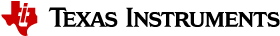15.7. tiarmstrip - Object File Stripping Tool¶
The tiarmstrip tool removes the symbol table and debugging information from object and executable files. To invoke the tiarmstrip tool, use the following command line:
tiarmstrip [options] filename [filename]
tiarmstrip - is the command that invokes the object file stripping tool.
options - control the behavior of the tiarmstrip tool. Options are not case sensitive and can appear before or after the files to be stripped. Precede each option with a hyphen (-).
filename - identify one or more object files (.obj) or executable files (.out) to be processed by tiarmstrip. By default, the files are modified in-place.
15.7.1. Options¶
- --buffer_diagnostics,-pdb¶
Line buffer diagnostic output
- --diag_wrap[=on,off]¶
Wrap diagnostic messages (argument optional, defaults to on)
- --emit_warnings_as_errors,-pdew¶
Treat warnings as errors
- --help,-h¶
Display help information
- --outfile,-o=file¶
Write the stripped output to the specified new file. When the strip utility is invoked without the -o option, the input object files are replaced with the stripped version.
- --postlink,-p¶
Remove all information not required for execution. This option causes more information to be removed than the default behavior, but the object file is left in a state that cannot be linked. This option should be used only with static executable files.
- --rom¶
Strip readonly sections and segments.
15.7.2. Exit Status¶
The tiarmstrip utility exits with a non-zero exit code if there is an error. Otherwise, it exits with code 0.