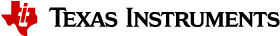13.1. tiarmdis - Standalone Disassembler Tool¶
The tiarmdis standalone disassembler tool is provided as part of the tiarmclang compiler toolchain installation. This tool processes an ELF object file or executable file as input and writes the disassembled output to stdout or a specified output file.
13.1.1. Usage¶
tiarmdis [options] input_file [output_file]
tiarmdis - is the command that invokes the disassembler.
options - affect the behavior of tiarmdis while processing the input_file.
input_file - identifies an input object file or executable file. A file extension for the input_file is optional. If a file extension is not provided, then tiarmdis will serch for the specified input_file in the following order:
input_file
input_file.out
input_file.obj
output_file - is the name of the optional output file where the disassembly output will be written. If no output_file is speciffied, then the disassembly output will be written to stdout.
13.1.2. Options¶
- --all, -l¶
DIsassemble all sections, process .cinit sections.
- -be8¶
Disassemble in BE-8 mode.
- --bytes, -b¶
Display data as bytes instead of words.
- --copy_tables, -y¶
Display copy tables and the sections copied. The table information is dumped first, then each copy record followed by its load data and run data.
- --data_as_text, -i¶
Disassemble data sections as text.
- --diag_wrap=[*on*,*off*]¶
Wrap diagnostic messages. This option is on by default.
- --help, -h¶
Display the tiarmdis help screen.
- --hex, -e¶
Display integer values in hexadecimal format.
- --loadtime_addr, -L¶
DIsplay both load and run addresses, if they are different.
- --noaddr, -a¶
Disable printing of address with label names within instructions.
- --nodata, -d¶
Disable printing of data sections.
- --notext, -t¶
DIsable printing of text sections.
- --quiet, -q¶
Suppress the printing of the banner and progress information.
- --raw_registers, -r¶
Display registers using raw register format (R0, R1, etc.).
- --realquiet, -qq¶
Suppress all headers.
- --suppress, -s¶
Suppress printing of address and data words.
- --text_as_data, -I¶
Disassemble text sections as data.
- --ual[=on|off]¶
Display assembly in Unified Assembly Language (UAL). This option is on by default.