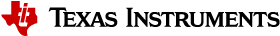6.8. Analysis and Optimization Tools¶
CCS includes several productivity tools and views to help you analyze and optimize your application. Some of these are described below.
6.8.1. Ultra-Low Power (ULP) Advisor¶
ULP Advisor is a static code analysis tool that scans source code against a thorough set of low-power coding rules to help squeeze every last nano amp out of your application.
Please refer to the article below for more information on using ULP Advisor in CCS.
6.8.2. Optimizer Assistant¶
Optimizer Assistant is a static code analysis tool that scans source code and provides advice on how the code could be changed to improve performance. It can also help with determining the ideal set of build options for obtaining the best optimization while staying within code size constraints.
Please refer to the article below for more information on using Optimizer Assistant in CCS.
6.8.3. Code Generation Tools XML Processing Utilities¶
The Code Generation Tools XML (CG_XML) Processing Utilities is a package of Perl scripts and command line utilities that can be used to process the output of the TI compiler tools to provide useful details.
Note that these are intended to run from a command line and are not integrated into the CCS GUI. However a specific utility could be set up to run as a post-build step in CCS.
Please refer to the article below for more information on the CG_XML scripts.
6.8.4. Memory Allocation View¶
The Memory Allocation view provides a graphical representation of how much memory is consumed by your application. It is a quick and easy way to see how much Flash and RAM is being used by the application without having to dig into the details of the linker map file.
Please refer to the article below for more information on the Memory Allocation view in CCS.
6.8.5. Stack Usage View¶
The Stack Usage view provides a static view of stack usage for your application. The information is generated on project build and displayed as a function call tree with stack usages for each function.
Please refer to the article below for more information on the Stack Usage view in CCS.