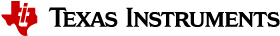6.9. SysConfig¶
6.9.1. Overview¶
The SysConfig tool helps simplify the configuration of components such as TI drivers and SimpleLink devices via a graphical user interface (GUI).
SysConfig will generate source code to help configure these components based on the settings found in a Sysconfig configuration file (i.e. .syscfg)
which is then included in your application. For example, SysConfig will create and fill in all the 'C' structures needed by the TI Driver modules.
SysConfig is not dependent on an RTOS, compiler toolchain, or IDE. Additionally SysConfig is available
- with CCS Desktop
- with CCS Cloud
- as a stand-alone desktop tool
- as a cmdline tool
The SysConfig file has extension .syscfg and clicking on such a file will launch the SysConfig GUI if done in Code Composer Studio.
6.9.2. Features¶
- Interactive and intuitive graphical tool for enabling, configuring and generating initialization code for pinmuxing, TI Drivers and stack configuration (Bluetooth® Low Energy, ZigBee®, Thread, TI-15.4, EasyLink and NDK).
- Real-time conflict management to ensure developers are creating a valid system configuration.
- Graphical pin configuration simplifies pin multiplexing settings (SysConfig provides features of PINMUX utility).
- Driver and stack configuration files are automatically generated, fully-commented at build time based on GUI inputs.
- Real-time code preview is available allowing developers to see what code is being generated based on GUI inputs.
- Both board and device level views are available to visually show pin and peripheral configurations.
- Mouse overs, tool tips and visual cues guide you toward a valid configuration.
- Contextual documentation is embedded directly within the interface, and relevant documentation and definitions are exposed and linked within the tool.
- Supported families include: CC13xx, CC26xx, CC31xx, CC32xx, MSP432™ MCUs, Keystone™ 2 SoC, Sitara™ processors, DRAx, TDAx, TMS320F28x, mmWave, Tiva™ ARM® MCUs.
6.9.3. Views¶
SysConfig provides different views which allows the user to understand the relationship between the existing hardware and the software deployed. These are imperative to help the user determine what resources are available to them and provides further insights into the workings of SysConfig.
6.9.3.1. Generated Files View¶
The Genereated Files View allows the users to see exactly what files SysConfig will generate during the build which includes the header and c files previously mentioned. Through this the user can click on each file and see the code to be added and they can also choose whether or not include the file in the build by toggling Include in Build button.
6.9.3.2. Board and Device View¶
The Board view allows the users to determine what pins are currently being used by the program and what pins are available. In the example below, the program deployed on the board below is the empty project which flashes a single LED. In SysConfig we can see that only one pin DI06 is in use which corresponds to the LaunchPad LED Red. We are also able to see which pins are free and which are attatched to software. The Device View is quite similar to the Board View because it also illustrates what pins are available, assigned, which pins are power, ground, or just fixed.
6.9.4. Software¶
In the software tab we are able to configure additional software for our board. By adding these additional configurations we will be changing the header files which will be generated by SysConfig as mentioned before. For example, if a user has a button or led they would like to use they can first configure it by going to TI DRIVER APPS which will allow them to allocate software for the selected piece of hardware.
6.9.5. Reverse Peripherals¶
6.9.6. Hardware¶
The hardware tab is useful for identifying hardware which is readily available to use on your device. This may list different LEDS, buttons, SPI Flash memory, and UART ports. From this tab we can also program each individual piece of hardware with the Use Software button which will now allow us to access the different hardware components more easily from our code files.