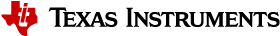NPI Server¶
Overview¶
At a very high level, the network processor interface (NPI) server is a utility application that translates MT packets to and from a TCP/IP connection and a serial port (see the data-flow diagram in Figure 23.. The NPI Server is a rather small body of code, the bulk of the application comes from the Common Library, which supplies the socket and UART API, and from the APIMAC library, which supplies the MT message handling layer).
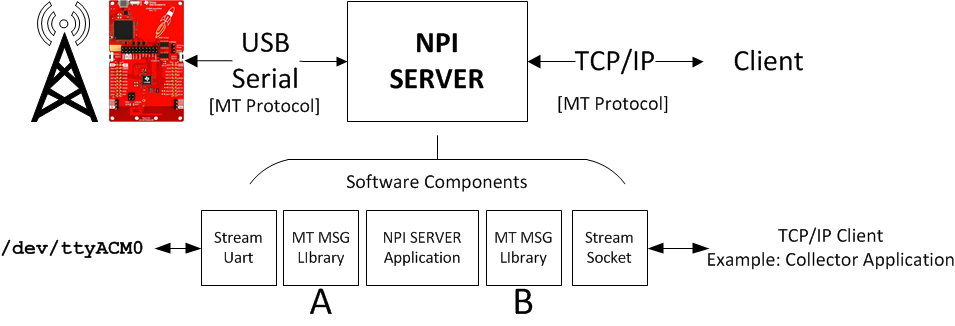
Figure 23. NPI Data Flow
Figure 24. shows a UML-style actor diagram with the data-flow diagram of the NPI server. Starting from the left side of Figure 24., the following occurs:
- The Linux client sends a message.
- The stream (socket) library provides a byte stream interface to the MT MSG library (part of the APIMAC library).
- The complete packet is presented to the application (the NPI server) and depending upon the type of message, the application decides how to forward.
- The message follows a similar route to the embedded device.
Replies and asynchronous notifications from the device follow the same basic flow in reverse.
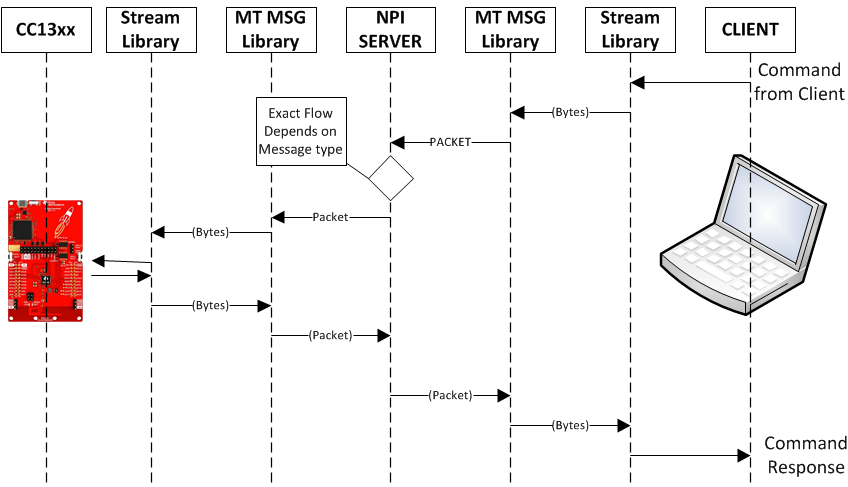
Figure 24. UML-Style Actor Diagram
A description and data walk-through for Figure 24. follows.
- The right side represents the client application on some PCs. The connection is through a socket. The client application sends a message.
- The Stream library provides a byte-stream interface for the MT message interface layer.
- The MT layer assembles the packet (if required, the MT layer will defragment the message) and presents a Packet to the application layer.
- The Application code (the NPI server in the center) handles each message to determine how or if the message should be forwarded to the other interface. For example, a Synchronous Request (SREQ) should produce a Synchronous Response (SRSP).
- The message effectively follows the reverse procedure, through the MT layer and to the Stream interface (in this case for a serial port).
Key Features and Highlights¶
Key features and highlights for the NPI server follow:
Message Format (Message Geometry) Translation: In general, the embedded device (serial port) requires the MT Message Frame to have the format shown in Table 6..
Table 6. Message Geometry Translation¶ OxFE LEN CMDO CMDl (LEN) Payload bytes FCS Table 7. defines the byte sequence. The Embedded column represents the CC13xx/CC26xx UART interface, and the Socket column represents the Stream Socket interface between the NPI server and the client.
Table 7. MT Message Description¶ Byte Embedded Socket Description 0xfe Required Optional Frame synchronization (message start) byte LEN 1 byte 2 bytes Length in bytes of the payload portion (LSB first) CMD0 1 byte 1 byte bits [7–5] message type bits [4–0] subsystem number CMD1 1 byte 1 byte Command byte for specific subsystem (bytes) Variable Variable Zero or more bytes, command specific FCS 1 byte Optional XOR check value of the CMD0, CMD1, and (data) Large Messages (Fragmentation):
Fragmentation can occur in either direction (Host to CC13xx/CC26x2, or CC13xx/CC26x2 to Host). The embedded CC13xx/CC26x2 firmware only supports 1 byte for a length; however, to support large messages, fragmentation is required.
The MT library provides this support. A large message is divided and transmitted as a series of smaller fragments. Incoming fragmented messages are reassembled as needed.
Protocol Geometry is configurable through a configuration file.
All of the previously listed message-format geometry values are configurable through the NPI_SERVER2.CFG file. In addition, other geometry items (time-out, retry, and so on) are also configurable. See Listing 5. from the npi_server2.cfg. file.
Note
The example collector application is configurable in the same way through the collector.cfg file.
[uart-interface] include-chksum = true frame-sync = true fragmentation-size = 240 retry-max = 3 fragmentation-timeout-msecs = 1000 intersymbol-timeout-msecs = 100 srsp-timeout-msecs = 1000 len-2bytes = false flush-timeout-msecs = 50 [socket-interface] include-chksum = false frame-sync = false fragmentation-size = 240 retry-max = 3 fragmentation-timeout-msecs = 1000 intersymbol-timeout-msecs = 100 srsp-timeout-msecs = 1000 len-2bytes = true flush-timeout-msecs = 10