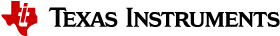Example Applications¶
This section provides a high-level overview of the out-of-box example applications.
Linux® Collector and Gateway Example Applications¶
The Linux Collector and Gateway Applications are provided as part of the TI 15.4-Stack Linux SDK Installer. The Linux Collector Example Application interfaces with the CC13xx/CC26x2 running the TI 15.4-Stack CoProcessor through a UART.
The collector example application does the following:
- Builds a full-function device (FFD) that performs the functions of a network coordinator
- Starts a network and permits devices to join the network
- Provides an application to monitor and collects sensor data from one or more sensor devices
- Provides a socket server interface to the Linux Gateway Application
The Linux Gateway Application, implemented within the Node.js framework, connects as a client to the socket server created by the Linux Collector. The Linux Gateway Application establishes a local Web server to which the user can connect through a Web browser to monitor and control the network devices.
The Collector and Gateway Applications, which provide IEEE 802.15.4 to IP Bridge, are a great starting point for creating Internet of Things (IoT) applications with the TI 15.4-Stack.
Figure 15. shows the software architecture of the Linux Collector Example Application.
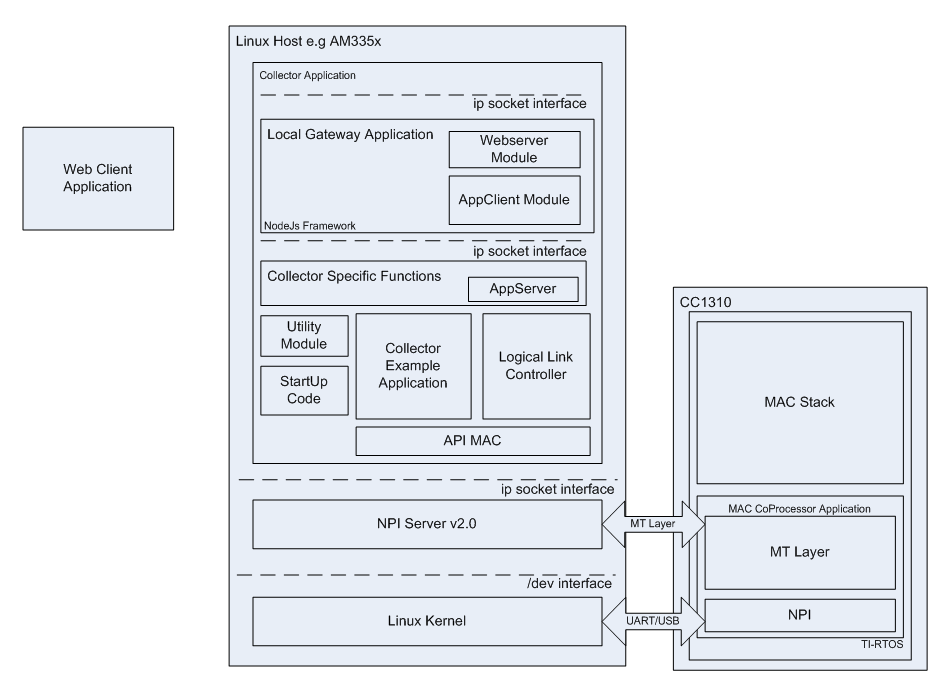
Figure 15. Software Block Diagram of the TI 15.4-Stack Linux® Collector Example Application
Following are high-level descriptions of each software block and where to find the relevant source code:
Linux Kernel: Has features and functionality provided by the processor SDK
NPI Server v2.0: (directory: example/npi_server2) Provides a serial communications link and interface to the application with the CC13xx/CC26x2 LaunchPad running the TI 15.4-Stack CoProcessor firmware
API MAC: (directory: components/api) Provides an interface to the management and data services of the TI-15.4-Stack protocol stack
Collector: (file: example/collector/collector.c) Implements an example application that starts the network, allows new devices to join the network, configures the joining devices on how often to report the sensor data, for sleepy devices configures how often to poll for buffered messages in case of non-beacon and frequency-hopping mode of network operation, and tracks connected devices to determine if they are active or inactive on the network. This determination is achieved by the collector periodically sending tracking request messages and awaiting corresponding tracking response messages.
Logical Link Controller: (file: example/collector/cllc.c) Abstracts the network management functionality from the application such as starting the network, associating new devices, and responding to orphan notifications from the devices that have lost sync.
Collector Start-Up Code: (files: example/collector/linux_main.c and appsrv.c) implements logic that is needed to configure the application at start-up.
Note
A portion of the Web server gateway code is also within appsrv.c.
NPI Server - Start-up: example/npi_server2/linux_main.c - Application: example/npi_server2/app_main.c
Common Library Component Module: (directory: components/common) Provides various functionalities such as timer services, semaphores, and so on (see Linux® Software Components for more details)
Collector-Specific Functions (file: example/collector/csf_linux.c) Implements the user interface specific functions, interfaces with the nonvolatile (NV) module to provide persistent data service to store information over power cycles, implements a server socket for user application to connect to the application to get useful network information and control network devices
Local Gateway Application: (file: example/collector/appsrv.c) Implements an application client that connects to the application server implemented in the collector specific function and also a Web server application
Gateway Protocol Files: These files define the message content and body between the appsrv component and the front-end gateway application in the gateway folder. (Files: example/collector/*.proto, generated files: “*.pb-c.[ch]”, corresponding *_proto.c.) The Node.js package uses a single protobuf definition file: example/gateway/appClient/protofiles/appsrv.proto.
Web Application: This is the gateway application (see the gateway directory and related Node.js files) that lets users view the network information, device information, information about reported data from the network devices and also control the network devices
MAC CoProcessor — (Prebuilt embedded hex file) Runs on the CC13xx/CC26x2 device, implements an 802.15.4e/g MAC/PHY layer and provides an MT-based interface to the applications running on the Linux host
Linux® Serial Bootloader Example Application¶
The Linux serial bootloader example application is the Linux flash update application that provides ability to upgrade the firmware on the CC13xx/CC26x2 device through the ROM serial bootloader.
Application Design Details¶
The serial bootloader example application has two main modules:
- cc13xxdnld module
- sblUart module
The cc13xxdnld software module has no dependencies on the operating system or hosting hardware and is intended to be portable across microprocessor units (MPUs), MCUs, and operating systems (OSs). The sblUart files contain the operating-system or hardware-specific calls to the UART that are provided as callback functions to the cc13xxdnld software module. These calls require UART read/write access to communicate with the CC13xx and the CC26xx ROM bootloader.
CcDnld API¶
Overview¶
The CcDnld API should be used in application code. The CcDnld API is intended to ease the integration of the CC13xx/CC26xx bootloader functionality in a host processor connected to the CC13xx/CC26xx UART.
General Behavior¶
Before using the CcDnld API, a binary or a hex image should be prepared to be loaded into the CC13xx/CC26x2 Flash.
To load data to the CC13xx/CC26x2 flash following must be performed:
- Set the UART send and receive data callbacks with CcDnld_init().
- Connect to the CC13xx/CC26x2 ROM bootloader with CcDnld_connect().
- Optionally Erase flash with CcDnld_flashEraseRange().
- Optionally Program flash with CcDnld_startDownload() and CcDnld_sendData().
- Optionally Erase flash with CcDnld_flashEraseRange().
- Optionally Verify flash with CcDnld_verify().
Error Handling¶
The CcDnld API returns the CcDnld_Status that contains a success or an error code. Table 2. lists the CcDnld_Status codes.
| Status | Description |
|---|---|
| CcDnld_Status_Success | Success |
| CcDnld_Status_Cmd_Error | Invalid command |
| CcDnld_Status_State_Error | Invalid state |
| CcDnld_Status_Param_Error | Invalid parameter |
Supported Functions¶
Table 3. lists the supported functions of the CcDnld API.
| Generic API Function | Description |
|---|---|
| CcDnld_init() | Registers the UART read/write function points |
| CcDnld_connect() | Connects to the CC13xx and CC26xx ROM bootloader |
| CcDnld_flashEraseRange() | Erases the specified flash range |
| CcDnld_startDownload() | Sends the download command to the CC13xx and CC26xx ROM bootloader |
| CcDnld_sendData() | Sends program data to be program data to be programmed to the flash |
| CcDnld_verify() | Verify a flash range with data in a buffer |
Important Linux® Host-Design Considerations¶
In addition to a standard 2-wire UART interface, the final design should include two GPIO signals to control the CC13xx/CC26x2 device.
- GPIO Signal A: used to reset or power cycle the CC13xx/CC26x2 device
- GPIO Signal B: controls the masked ROM bootloader entry into the flash update mode
At power up, the CC13xx/CC26x2 device can be configured to read a GPIO pin and then do one of the following actions:
- Proceed normally.
- Enter bootloader or flash programmer mode.
The configuration for this feature is stored in the customer configuration (CCFG) section of the on-chip Flash memory (see the Bootloader chapter in the CC13x2 CC26x2 SimpleLink Wireless MCU Technical Reference Manual for details).
Note
When running the out-of-box TI 15.4-Stack CoProcessor binaries from the TI 15.4-Stack Linux SDK on a CC13xx/CC26x2, pressing BTN-1 on the LaunchPad at boot-up will make the CC13xx/CC26x2 device enter bootloader mode.