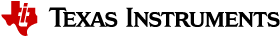OAD Image Tool¶
The OAD image tool is a script written in python that is intended to process the compiler output in the form of a hex file and prepare the image for over the air transfer.
The major components of the oad_image_tool include:
- Conversion from *.hex to *.bin
- Padding the image to be word aligned
- Calculating the CRC and embedding it in the image header
- Optional: Merging a split image into a single app + stack image
The tool is located in the tools/common/oad folder of the SimpleLink CC13x2 / 26x2 SDK.
Running the tool¶
The OAD Image Tool is distributed in both source and binary form. The correct binary will be bundled with the installer for a given platform (i.e. Linux, Windows, Mac). However, the tool can also be run in source if desired.
The tool is intended to run as a post build step to an OAD application. When
run as a post build step, the tool will generate an output binary file named
<app_name>_oad.bin where <app_name> is the name and path specified by
the required -o argument to the script.
It is recommended to use the OAD enabled example application from the intended protocol stack component of the SimpleLink CC13x2 / 26x2 SDK and copy + modify the post build step as needed.
Running the Tool from Source¶
In general, it is recommended to invoke the tool via the binaries distributed with the SimpleLink CC13x2 / 26x2 SDK. However if it is required to run the tool is source, the following steps should be taken:
- Ensure Python 2.7.1 is installed on the system
- Install the required packages via pip (see requirements.txt and README.html in the same folder as the tool)
Required Arguments/Getting help¶
If help is needed when running the tool, invoke it with the -h option which
will describe the supported features of the tool, the arguments and the actions
they perform.