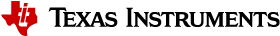2.1. Release Notes¶
2.1.1. Overview¶
The Processor Software Development Kit (Processor-SDK) for Android provides a fundamental software platform for development, deployment and execution of Android based applications and includes the following:
- Bootloaders & Filesystems
- SDK Installer
- Setup Scripts
- Makefiles
- eMMC Images
- Android UI
- Example Applications
2.1.2. Licensing¶
Please refer to the software manifest, which outlines the licensing status for all packages included in this release. The manifest can be found on the SDK download page. The manifest can be found on the SDK download page or in the installed directory as indicated below. In addition, see Processor SDK Android GPLv3 Disclaimer
2.1.3. Documentation¶
- Software Developer Guide: Provides information on features, functions, delivery package and, compile tools for the Processor SDK Android release. This also provides detailed information regarding software elements and software infrastructure to allow developers to start creating applications.
- Getting Started Guide: provides information on getting the software and running examples/demonstrations bundled in the SDK.
- Software Manifest: Provides license information on software
included in the SDK release. This document is in the release at
[INSTALL-DIR]/docs. - EVM Quick Start Guide: Provides information on hardware setup and running the demonstration application that is loaded on flash. This document is provided as part of the EVM kit.
2.1.4. Release 06.00.00¶
Released July 2019
What’s New
- This is a “P-Pastry” based release of Processor SDK Android
Release Features
Following features are enabled/tested in this release for AM57x:
- Boot: fastboot, emmc boot, GP with FIT model
- Platform: LPAE support, SELinux Permissive mode
- Connectivity: USB2.0/USB3.0 Host, Gadget, Ethernet, PRU Ethernet, SD card detect, eMMC
- Power: AVS0, MPU DVFS, ABB
- Thermal: Governors implemented for MPU (On Die), Monitoring implemented for all on chip sensors
- Video: 720p30 MP4/H264/MP2
- Audio: MP3/AAC playback
- Display: SGX accelerated UI and touch, DRM/KMS
- Android Treble Support
SDK Components and Versions
| Component | Version |
|---|---|
| Linux Kernel | 4.19.44 |
| U-boot | 2019.01 |
| Android | Android Pie (9.0) |
| OPTEE | 3.5.0 |
| ATF | 2.1 |
| Android Toolchain | clang-4691093 v6.0.2 (LLVM 6.0.2svn) |
| Kernel Toolchain | ang 8.0.8 (based on r349610) |
| GCC Toolchain | 8.3-2019.03 |
2.1.5. Supported Platforms¶
See Processor_SDK_Supported_Platforms_and_Versions for a list of supported platforms and links to more information.
2.1.6. Issue Tracker¶
2.1.6.1. Issues opened in previous releases that were closed on this release¶
| Record ID | Platform | Title |
|---|---|---|
| LCPD-15227 | am57xx-evm, am654x-evm | Android: Android System Internal error reported at boot_complete |
2.1.6.2. Issues found and closed on this release that may be applicable to prior releases¶
| Record ID | Platform | Title |
|---|---|---|
| LCPD-15563 | am57xx-evm | omapdrm: display ordering based on alias is broken |
| LCPD-15593 | am571x-idk, am574x-idk, am57xx-evm, am57xx-beagle-x15, am654x-evm, am654x-idk | Android: Compliance tests fail to execute on all supported platforms |
| LCPD-15560 | am571x-idk, am574x-idk, am57xx-evm, am57xx-beagle-x15 | Android: GPEVM fails to boot with LCD configuration |
| LCPD-15542 | am654x-evm | Android: Core services continually restarted |
| LCPD-15521 | am571x-idk, am574x-idk, am57xx-evm, am57xx-beagle-x15, am654x-evm, am654x-idk | Android: modetest missing from file system |
| LCPD-15595 | am571x-idk, am574x-idk, am57xx-evm, am57xx-beagle-x15, am654x-evm, am654x-idk | Android: failure in loading firmware from vendor/firmware/ |
| LCPD-15468 | am571x-idk, am574x-idk | Android: IDK boards fails to boot |
| LCPD-15395 | am654x-evm | Android: AM6: Binder Errors due to continual audio services crashing |
2.1.6.3. Known Issues¶
| Record ID | Platform | Title | Workaround |
|---|---|---|---|
| LCPD-15886 | am654x-evm | Exception observed when starting gallery | |
| LCPD-15858 | am654x-evm | Android: AM6: Screen cap shows graphics cache Issue | |
| LCPD-15830 | am57xx-evm, am654x-evm | Android: CTS Execution Failure on Pie builds | |
| LCPD-15829 | am57xx-evm, am654x-evm | Android: VTS Execution Failure on Pie builds | |
| LCPD-15514 | am57xx-evm | Android boot time is noticeable higher than previous releases | |
| LCPD-13409 | am571x-idk, am574x-idk | Android: IDK: Bootloader images fail to boot from eMMC | |
| LCPD-13797 | am57xx-evm | Android:CTS Failures | |
| LCPD-14443 | am654x-evm | CTS failures detected | |
| LCPD-14442 | am654x-evm | Ethernert port does not obtain ip address | |
| LCPD-15643 | am57xx-evm, am654x-evm | Android: Monkey test fails to run | |
| LCPD-15642 | am57xx-evm | Android: kernel errors observed while trying to run cts | |
| LCPD-15644 | am57xx-evm, am57xx-beagle-x15 | Android: Unable to set the HDMI mode via ro.hwc.hdmiedid | |
| LCPD-16140 | am571x-idk | Video is jerky when LCD and HDMI are connected | |
| LCPD-12928 | am57xx-evm | Periodic frame freezes observed while decoding H264 video | |
| LCPD-15742 | am654x-evm | Android: AM6: PVR: Build warnings in kernel driver build | |
| PANDSDK-207 | am574x-idk | Application icons not showing correctly is second boot | AM57x: http://git.ti.com/android/device-ti-beagle-x15/commit/aa11b36aaa11c300cbeccfa653f8efca17fe9714, http://git.ti.com/android/hardware-ti-am57x/commit/ef3412ac548a0afa97c68d00f1d494b137289a0e AM65x: http://git.ti.com/android/vendor-ti-am65x/commit/690354778b8b70c68e5f22fbd1452402d6184285 , http://git.ti.com/android/hardware-ti-am65x/commit/8054f800d4d00897859e65f8911dd7f66bba1464 |
| PANDSDK-208 | am571x-idk, am572x-idk | sudo ./adb root command crashes OS and reboots board |
2.1.7. Installation and Usage¶
The Software Developer’s Guide provides instructions on how to setup up your Android development environment, install the SDK and start your development.
2.1.8. Host Support¶
The Processor SDK is developed, built and verified on Ubuntu 16.04, and 18.04.
Note
Processor SDK Installer is 64-bit, and installs only on 64-bit host machine. Support for 32-bit host is dropped as Linaro toolchain is available only for 64-bit machines