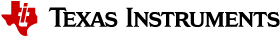Volume Flow Rate Calibration¶
Volume Flow Rate (VFR) calibration functionality in the library is enabled by providing Meter VFR calibration data via the USS_config\USSMeterVFRCalib.h file. For more details regarding recommended procedure to obtain Volume Flow Rate calibration data please refer to the Ultrasonic Desing Center Quick Start Guide
The image below shows which slope and offset will be applied to each calibration zone. If alphaMin (pre-calibrated volume/ default volumeScaleFactor) falls outside the calibrated regions. The library will not run the calibration and the non-calibrated volume computation will be returned by the library. In addition, the library will report an error to let the user know there was a valu that fell outside the calibration zones.
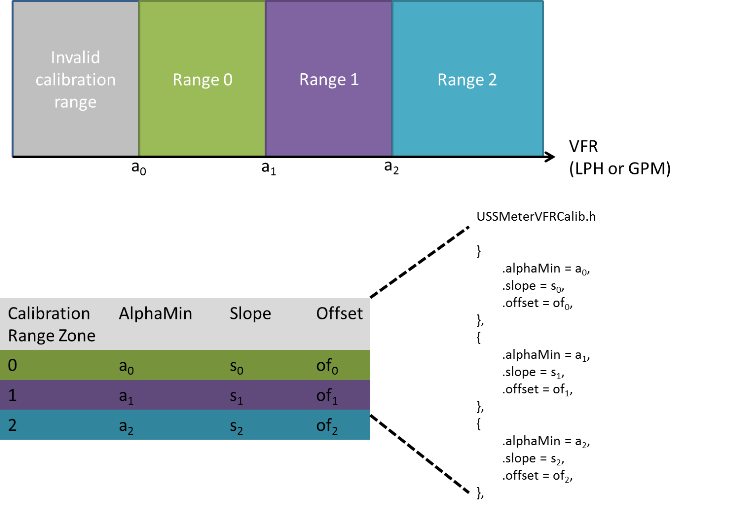
Fig. 9 MC_VFR_Calibration_Concept
Enabling VFR calibration on USS SW Library configuration file 2_20 and later¶
- In
USS_Config\USS_userConfig.h- Set
#define USS_ENABLE_VFR_METER_CALIB true
- Set
- In
USS_Config\USSMeterVFRCalib.h- Define USS_VFR_METER_CALIB_RANGES
- Min: 1
- Max: 16
- Define USS_VFR_METER_CALIB_DATA
- alphaMin must be sorted from lowest to highest value
- Number of entries for USS_VFR_METER_CALIB_DATA must match USS_VFR_METER_CALIB_RANGES
- Define USS_VFR_METER_CALIB_RANGES
Enabling VFR calibration on USS SW Library configuration file earlier than 2_20¶
- Replace your projects
USS\_Config\USS\_userConfig.cwith the<USS_SW_LIB_2_20_xx_xx_INSTALL_DIR>\examples\USSSWLib_template_example\USS_Config\USS_userConfig.c - In your
USS_Config\USS_userConfig.h- Define under “LIBRARY METER CONFIGURATION” section
#define USS_ENABLE_VFR_METER_CALIB true
- Define under “LIBRARY METER CONFIGURATION” section
- Copy
<USS_SW_LIB_2_20_xx_xx_INSTALL_DIR>\examples\USSSWLib_template_example\USS_Config\USSMeterVFRCalib.hin your project USS_Config directory.