 |
FlowESI GUI
1.01.00.04
|
 |
FlowESI GUI
1.01.00.04
|
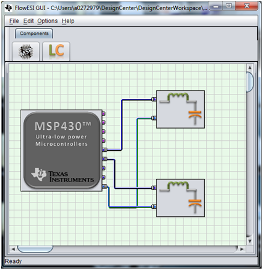
FlowESI GUI allows users to generate configuration code for the Extended Scan Interface (ESI) module on MSP430 devices via a graphical block diagram tool. The tool currently supports code generation up to 3 LC sensors.
FlowESI GUI allows code generation in two formats:
Project Generation is supported in the following IDEs:
FlowESI GUI enables target communication on EVM430-FR6989 or custom boards via a HID/UART communication bridge. Enabling target communication allows users to:
All of this functionality is enabled without the need of an IDE.