Breakpoints¶
Both IAR and CCS reserve one of the instruction comparators for stepping etc. Five hardware breakpoints are available for debugging. This section describes setting breakpoints in IAR and CCS.
Breakpoints in CCS¶
To toggle a breakpoint, do any of the following.
- Double-click the area to the left of the line number.
- Press Ctrl+Shift+B.
- Right-click on the line.
A breakpoint set on line 207 looks like the following.
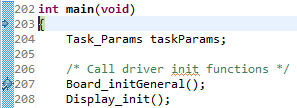
Figure 104. Breakpoint on line 207. Debugger halted at start of main().
For an overview of the active and inactive breakpoints, click on View –> Breakpoints.
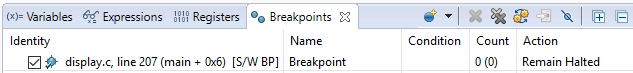
Figure 105. List of breakpoints. Right-click to edit options, or de-select to deactivate.
To set a conditional break, do as follows.
- Right-click the breakpoint in the overview.
- Choose Properties.
When debugging, Skip Count and Condition can help skip a number of breaks or only break if a variable is a certain value.
Note
Conditional breaks require a debugger response and may halt the processor long enough to break an active RF connection, or otherwise disrupt timing on the debug target.
Breakpoints in IAR¶
To toggle a breakpoint, do any of the following.
- Single-click the area to the left of the line number.
- Go to the line and press F9 to toggle breakpoint
- Right-click on the line and select Toggle Breakpoint (Code).
A breakpoint looks like this:
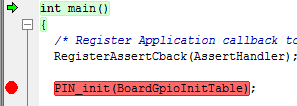
Figure 106. Breakpoint on PIN_init(). Debugger halted at start of main().
For an overview of the active and inactive breakpoints, click View –> Breakpoints.
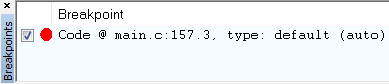
Figure 107. List of breakpoints. Right-click to edit options, or de-select to deactivate.
To set a conditional break, do as follows.
- Right-click the breakpoint in the overview.
- Choose Edit....
When debugging, Skip Count and Condition can help skip a number of breaks or only break if a variable is a certain value.
Note
Conditional breaks require a debugger response and may halt the processor long enough to break an active RF connection, or otherwise disrupt timing on the debug target.
Considerations on Breakpoints¶
Breakpoints and Timing¶
Synchronous RF protocols like the Bluetooth low energy protocol are timing sensitive, and breakpoints can easily halt the execution long enough to lose network timing and break the link.
To still be able to debug, place breakpoints as close as possible to where the relevant debug information can be read or step through the relevant code segment to debug.
After you hit a breakpoint and read out the necessary debug information, it is recommended that you reset the device and re-establish the connection.
Breakpoints and Optimization¶
When compiler optimizations are enabled, toggling a breakpoint on a line of C code may not result in the expected behavior. Some examples include the following.
- Code is removed or not compiled in
- Toggling a breakpoint in the IDE results in a breakpoint some other unintended place and not on the selected line. Some IDEs disable breakpoints on nonexisting code.
- Code block is part of a common subexpression
- For example, a breakpoint might toggle inside a function called from one other function, but can also break due to a call from another unintended function.
- An if clause is represented by a conditional branch in assembly
- A breakpoint inside an if clause always breaks on the conditional statement, even if not executed.
TI recommends selecting an optimization level as low as possible when debugging. See Optimizations for information on modifying optimization levels.