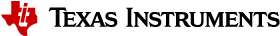4.1.9. How to enable DT overlays in linux¶
The Processor SDK (PSDK) Linux supports various features in the form of device-tree overlays appended on top of the board device-tree source files. These features can only be used after enabling their respective overlay blobs (*.dtbo files). Below are the steps to compile the DT overlay sources, install them on the sd card, and enable them at the u-boot stage. The “default” SDK wic image comes with the overlay blobs pre-loaded on the sd card, and steps 3 through 5 can be skipped, if there are no custom changes required on the DT overlay sources.
Note: These steps are only applicable for GP and HS-FS devices. For HS-SE devices, follow steps 1 through 4, and post that, kindly refer to: Creating the kernel fitImage for high security device / GP devices, to package the requrired DTBOs in the fitImage.
Steps to enable DT overlays:
Flash the SD card with the standard wic image.
If the SD card got auto-ejected after flashing, re-plug it.
On the host machine, build dtbs in the PSDK linux source tree, without any changes.
$ make CROSS_COMPILE=aarch64-none-linux-gnu- ARCH=arm64 clean $ make CROSS_COMPILE=aarch64-none-linux-gnu- ARCH=arm64 dtbs
If the build is successful, the required DT overlay files shall be found as below:
$ ls arch/arm64/boot/dts/ti/k3-<required-soc>-*.dtbo
Copy this DT overlay file to the
boot/dtb/tidirectory of the root partition of the SD card.$ sudo cp arch/arm64/boot/dts/ti/k3-<overlay>.dtbo <path-to-sd>/root/boot/dtb/ti/
Update the
uEnv.txtfile to let u-boot recognize the overlay. Depending on the use-case, multiple DT overlays can also be added, using “space” as the delimiter.name_overlays=k3-<overlay-1>.dtbo k3-<overlay-2>.dtbo k3-<overlay-3>.dtbo
Unmount and eject the SD card. Plug it back in the J721E board and turn the board on.