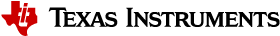3.1. Overview¶
The SafeTI Diagnostic Library (SDL) provides interfaces to the safety mechanisms of the device. The library is a collection of functions for access to safety functions and response handlers for various safety mechanisms. It is meant to run in the context of the caller’s protection environment and all responses are handled in the the context of interrupts or exceptions. The intent of the library is to enable system integrators to leverage these application program interfaces (APIs) to incorporate appropriate mechanisms based on their final system safety requirements.
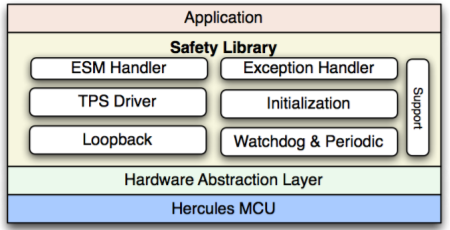
The SafeTI Diagnostic Library provides:
- One-to-one API mapping to the MCU’s Safety features documented in the device Safety Manual.
- Software abstraction for MCU’s Safety features to an application developer.
- Uniform API across various members of the Hercules family.
- Software Developed compliant to an ISO26262 and IEC61508 development process. Compliance Support Package (CSP) is available on request to aid safety ceritification.
3.2. Compliance Support package (CSP)¶
The SafeTI Hercules Diagnostic Library Compliance Support Package (CSP) was developed to provide the necessary documentation and reports to assist customers using the SafeTI Hercules Diagnostic Library to comply with functional safety standards. The SDL test cases can be run using LDRAunit from LDRA. LDRAunit can be purchased directly through LDRA. The Compliance Support package provides software architecture and design documents for the SDL along with software quality reports like detailed static and dynamic analysis reports. It also provides traceability matrix and test reports that correlate the requirements and results from formal tests used to test the safety feature.
The full list of collateral included in CSP packages is provided below:
Requirements and Design
- Software Safety Requirements Specification: This document contains software safety requirements specification for SafeTI Hercules Diagnostic Library.
- Software Architecture Document: This document describes the software architecture of SafeTI Hercules Diagnostic Library.
- Design Document: This document describes the software design of SafeTI Hercules™ Diagnostic Library.
Test Reports and Result
- Static Analysis report: This report provides summary of the Software quality metrics and the MISRA-C 2004 violations.
- Dynamic Analysis report: This report provides summary of the Structural Coverage metrics (Statement,Branch,MC/DC Coverage metrics).
- Test Results: This report provides detailed information about the results of the formal testing.
- Traceability Matrix: This report provides the traceability matrix between different phases of software development.
3.3. Downloads and Documentation¶
3.3.1. Software Download¶
| Software Package | TI.com Link |
|---|---|
| SAFETI_DIAG_LIB | Download SDL Non-CSP Package |
| SAFETI-HERCULES-DIAG-LIB-CSP | Download SDL with CSP Package |
3.3.2. Software Documentation¶
| Collateral Name | Location in package |
|---|---|
| User Guide | docs/SafeTIDiagnosticLibrary-User’sGuide-v2.4.0.chm |
| Software Safety Manual | docs/Software_Safety_Manual.pdf |
| API Guide | docs/SafeTIDiagnosticLibrary-User’sGuide-v2.4.0.chm (Related Pages) |
| Software Data Sheet | docs/SafeTI_Diagnostic_Library_Datasheet.pdf |
| Release Notes | SafeTI Hercules Diagnostic Library Release Notes |
| CSP Specific Collateral | Location in package |
|---|---|
| Test Automation Unit(TAU) User Guide | docs/SafeTIHerculesDiagnosticLibraryTAU_User_guide.pdf |
| Test Automation Unit Install Guide | docs/SafeTIHerculesDiagnosticLibraryTAU_Installation_guide.pdf |
| Safety Design, Test and Requirements | docs/<PART NUMBER> |
3.3.3. Supported Platforms and Features¶
| Device Family | Safety Diagnostics Library(SDL) | SDL-CSP |
|---|---|---|
| TMS570LC43x | Supported | Not Available |
| TMS570LS31x/21x | Supported | Supported |
| TMS570LS12x/11x | Supported | Supported |
| TMS570LS09x/07x | Supported | Supported |
| TMS570LS04x/03x/02x | Supported | Supported |
| RM57x | Supported | Not Available |
| RM48x | Supported | Supported |
| RM46x | Supported | Supported |
| RM44x | Supported | Not Available |
| RM42/41 | Supported | Supported |
3.3.4. Available Trainings and Videos¶
3.4. Getting Started¶
Document Reference Refer to the SDL User guide located in $(SDL_INSTALL_PATH)/SafeTI Diagnostic Library/<VERSION>/docs/SafeTIDiagnosticLibrary-User’sGuide-v2.4.0.chm
Step 1 Install Dependencies for SafeTI Diagnostic Library
Additonal Tools:
Step 2 Setup the Hercules Safety MCU Evaluation kit and connect to the MCU using hardware setup.
Step 3 Build the SDL Libray by following instructions in the Users Manual. The package includes a Code Composer Studio Eclipse project (in the build_safeTILib folder) which can be built using the Code Composer Studio GUI or through the command line.
Step 4 Build the demo application in the package by importing the CCS project and building in CCS. The project can be imported using the ‘Project -> Import -> CCS Projects’ and pointing it to the particular build folder in <Installation Directory>build<device>_(NoOS|NoOS_IAR|HitexKit|CNCD) folder. This may then be built and run on the specified target board.
3.5. Demo Application¶
All of the Safety Diagnostic Tests are consolidated in the demo application located in $(SDL_INSTALL_PATH)/SafeTI Diagnostic Library/<version>/demo_app
Note that the demo application is designed such that:
- Startup sys_startup.c file from HALCoGen makes calls to the Diagnostic Library APIs to run boot time tests. (the function _c_int00 with TI compiler)
- Runtime: Application main() function contains the Diagnostic Library API calls for demonstrating the run-time diagnostics.
- Running counters - periodicSTPassCount, periodicSTFailCount - are incremented to keep track of passing and failing test counts.
- After 10 iterations the execution can be paused and the variables periodicSTPassCount, periodicSTFailCount can be checked to see the number of tests passing and the number of tests which are failing.
- When integrating with an OS, these tests can be run in a separate task which may be invoked periodically.
..Note:: Prior to running the parity/ECC tests on various peripherals, ECC must be enabled and the corresponding memories have to be initialized with the correct parity/ECC values prior to the test.
3.6. Additional References¶
3.7. Technical Support¶
For technical support please post your questions and comments at http://e2e.ti.com
For any questions related to FMEDA tools, Safety Analysis reports and collateral covered under NDA, please access SafeTI Private Forums:
Note: SafeTI Functional Safety Support is private forum which users can request access to using the link provided below:
Request SafeTI Documentation and Forum Access

|
For technical support please post your questions on the Hercules safety microcontrollers forum of the TI E2E™ Support Forums. |