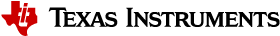1.1. Getting Started with Hercules MCU¶
The Hercules LaunchPad is a low cost, easy to use introduction to the Hercules family of microcontrollers. We recommend developers start their evaluation and development on one of the supported development platforms and port the software to a custom platform for final product integration.
To order a development kit, users can click on the development hardware for their chosen platform and order the platform from the product folder Hercules Development Kits .The product folder for the platform also contains design files, quick start guides, and design tools for the platform to use for reference.
1.2. Quick Start Guide¶
- Install Code Composer Studio with “Hercules Safety MCUs” Support.
- Follow the Quick Start Guide and setup the board with instructions to connect to the hardware.
- Run the out of the box Hercules Safety MCU Application pre-programmed on the LaunchPad.
- Install and Run the Hercules Safety MCU Demos application.
1.3. Sample Projects¶
The following sample projects are provides for users to get familiar with Hercules software and development tools.
1.4. Flashing Hercules LaunchPad using Uniflash¶
- Install the Uniflash tool
- Launch the Uniflash tool on the host and setup the hardware.
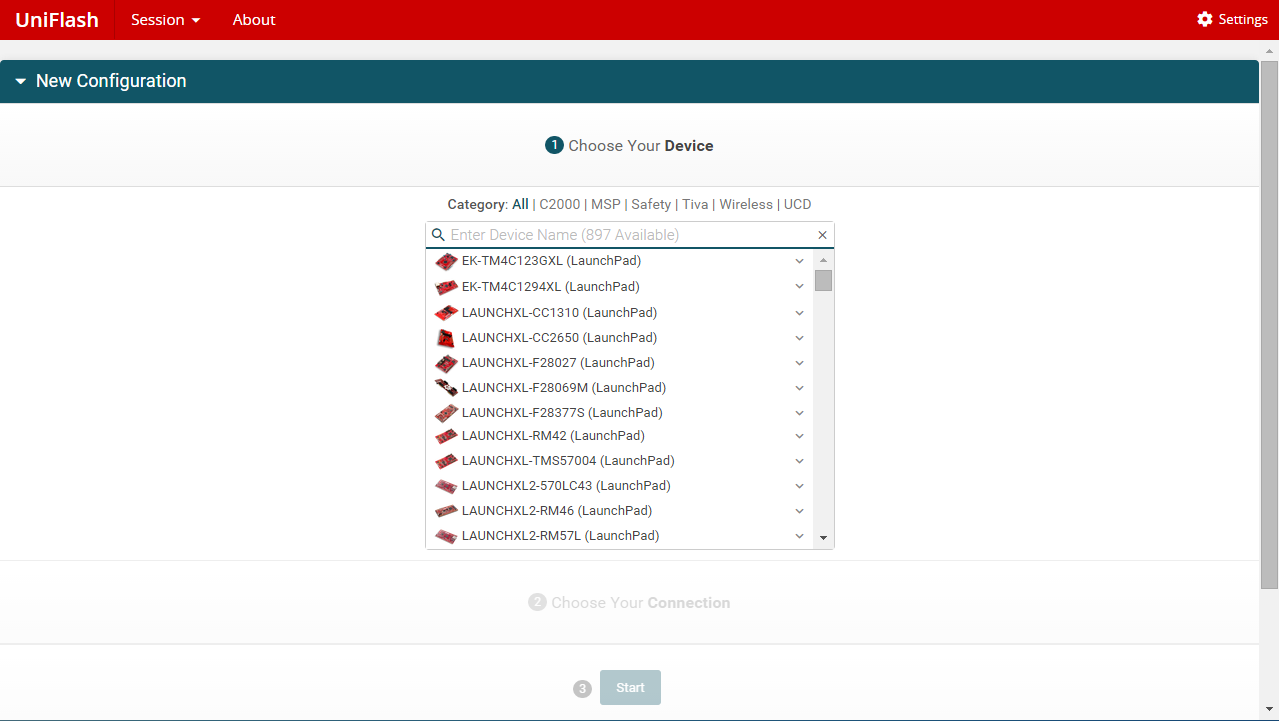
- Follow the instructions in video for Flashing Hercules Launchpad
1.5. Hercules Training Series¶
Hercules Safety MCU trainings are a great way to jump start understanding of the Safety MCU and development environment. The links below provide access to different modules of the training series.
| Hercules Safety MCU Training Series Modules | |
|---|---|
| Architecture Overview | MCU Peripherals |
| Software Development Tools | Design considerations |
| Functional Safety | Safety Certification |
1.6. Functional Safety Collateral¶
TI provides Hercules certified MCUs along with associated SafeTI SoC documentation, tools, and software that help ease system-level certification efforts. To explain the functional safety offering on Hercules MCUs, TI provides a Hercules Safety Manual for TMS570LSx and TMS570LCx devices which can be located on ti.com from the links below.
Note
The safety collateral shared under NDA can be requested using the link provided on the Hercules Safety MCU portal that describes Simplifying Safety Certification
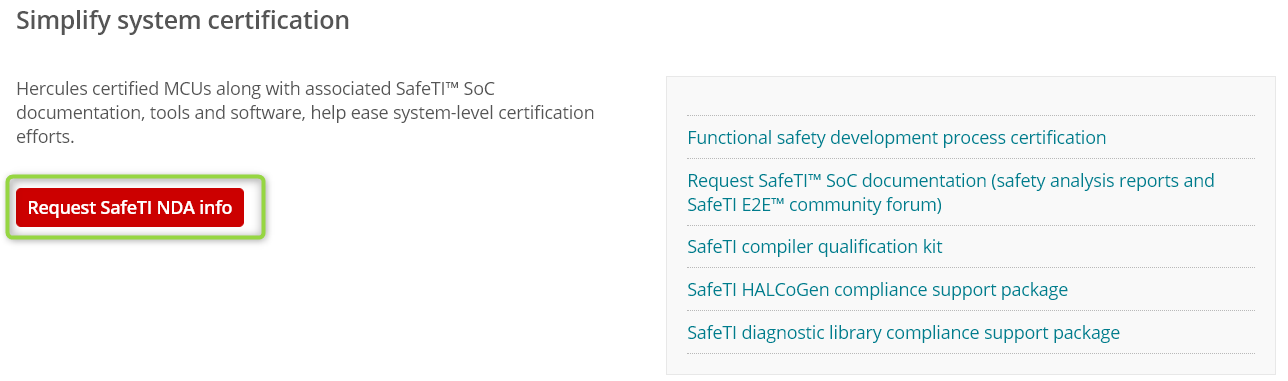
1.7. Technical Support¶

|
For technical support please post your questions on the Hercules safety microcontrollers forum of the TI E2E™ Support Forums. |